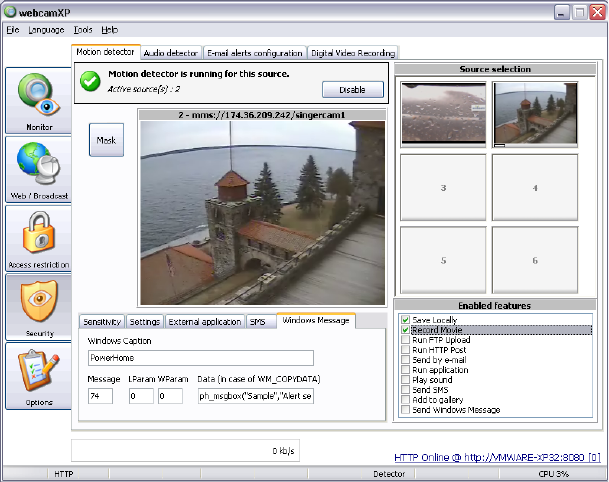webcamXP"5.5"documentation"
" @"54"@" "
6.1.7 Enabling Features
Features are listed in the Enable Features box on the right-hand side of the Motion Detector tab:
The following features are available:
Save locally: This feature saves information about the alert on the machine running webcamXP.
Record Movie: This feature records the output of a camera when an alert is tripped. The output of
the camera is saved as a movie file on the machine running webcamXP.
Run FTP Upload: This feature uploads a snapshot of the camera's output when an event is tripped.
The FTP Upload is performed based upon the settings specified in the Upload (FTP / FTPs) tab of
the Web / Broadcast section.
Run HTTP Post: This feature posts a snapshot of the camera's output when an event is tripped. The
HTTP Post is performed based upon the settings specified in the Upload (HTTP / HTTPS POST) tab
of the Web / Broadcast section.
Send by email: This feature sends an email when an event is tripped. Email settings are specified in
the Email alerts configuration tab.
Run Application: This feature runs an application when an event is tripped. If you wish to customize
the application webcamXP will run when an event is tripped, change the settings in the External
Application tab.
Play sound: This feature plays a WAV file whenever an event is tripped. To specify the WAV file to
play, specify the options in the Settings tab.
Send SMS: This feature sends a text message (using an SMS delivery service) when an event is
tripped. Settings for the SMS feature are specified in the SMS tab.
Add to Gallery: This feature adds a snapshot of the camera's output to the online hosted gallery
whenever an event is tripped.
Send Windows Message: This feature displays a Windows message when an event is tripped.
Settings for the Windows Message feature are specified in the Windows Message tab.