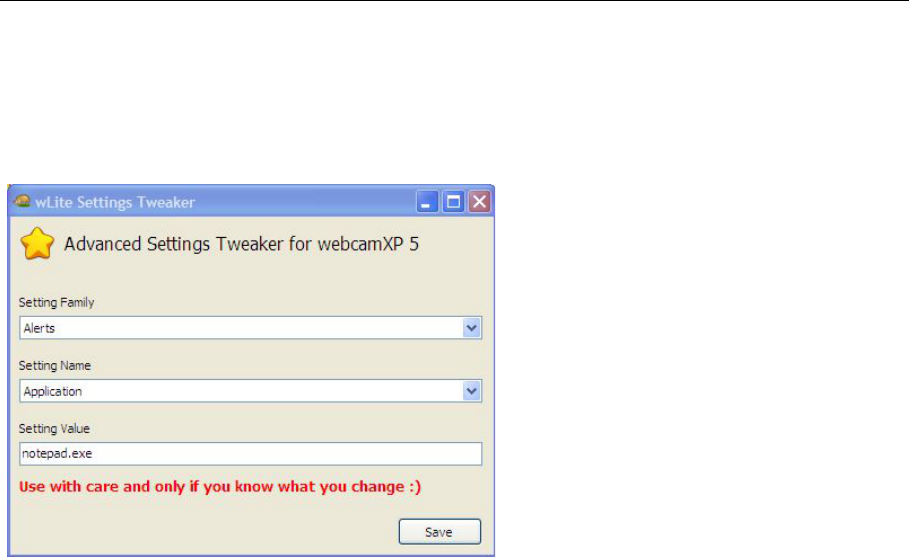webcamXP"5.5"documentation"
" @"88"@" "
Appendix J: Making Changes using the Advanced Settings Editor
The Advanced Editor allows you to easily specify complex, fundamental options of webcamXP without editing
code or messing with complicated configuration files.
To open the Advanced Editor, open Microsoft Windows Explorer and navigate to your webcamXP installation
directory (standardly C:\Program Files\wLite).
Double-click on the wTweaker application. The user interface of the wTweaker application is shown below:
Select a type of setting from the Setting Family drop-down box. Setting types include options relating to
alerts, to camera integration, and to saving of screenshots and movies.
Select the specific setting name from the Setting Name drop-down box.
Enter a value for the new setting in the Setting Value textbox.
WARNING: If you are unsure about absolute format for any specific option, do not specify it using the
Advanced Settings tool.
If you are sure you wish to commit changes to the webcamXP program, click the Save button. "
"