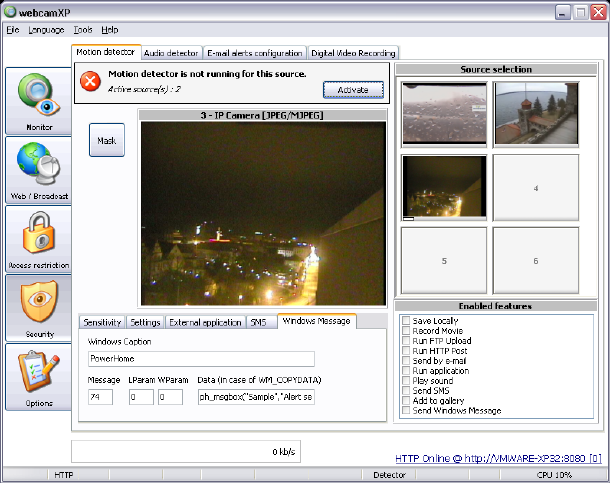webcamXP"5.5"documentation"
" @"53"@" "
6.1.6 Windows Message Settings
The settings in the Windows Message Settings tab require that the Send Windows Message feature is
enabled. See the section titled Enabling Features for more information on enabling the Send Windows
Message feature.
The Windows Message Settings tab is shown below:
You can specify the following options:
Windows Caption: The text displayed on the title bar of the main windows of the target application.
By default webcamXP will check to see if an application matching the Windows Caption text is
running (e.g. it will search if “PowerHome” is running). Note: It is possible to invoke any application if
you know the application’s title bar text.
Message: Enter into this text box the message number you wish displayed. There are generic
message numbers (SHOW_WINDOW, etc…). A list of these generic message numbers can be found in
the Microsoft Windows documentation..
Lparam: Enter into this textbox a value for the first parameter sent with the message.
Wparam: Enter into this textbox a value for the second parameter sent with the message.
Data: If you send the WM_COPYDATA (74) message, webcamXP will expect text parameters. Enter
the textual data you wish to send the target application in the Data textbox. Note: not all target
applications can accept text parameters.