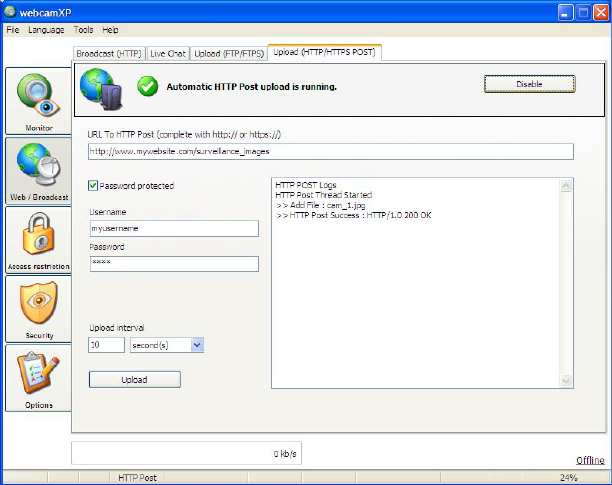webcamXP"5.5"documentation"
" @"41"@" "
Checking the Password Protected checkbox enables the Username and Password textboxes. Enter your
login credentials in the Username and Password textboxes.
4.4.3 Scheduling Regular HTTP Uploads
In order to schedule regular HTTP upload Posts, you must customize the values in the Upload interval fields.
Enter a numerical value in the Upload interval textbox and select a time unit from the Upload interval drop-
down box.
In the example presented in the previous section, camera images will be taken and posted every 10 seconds.
If you wish to force an upload (e.g. take pictures from your cameras and post them to your website
immediately), click the Upload button.
When uploads are performed, they will be listed in the HTTP POST Logs textbox (as shown below):