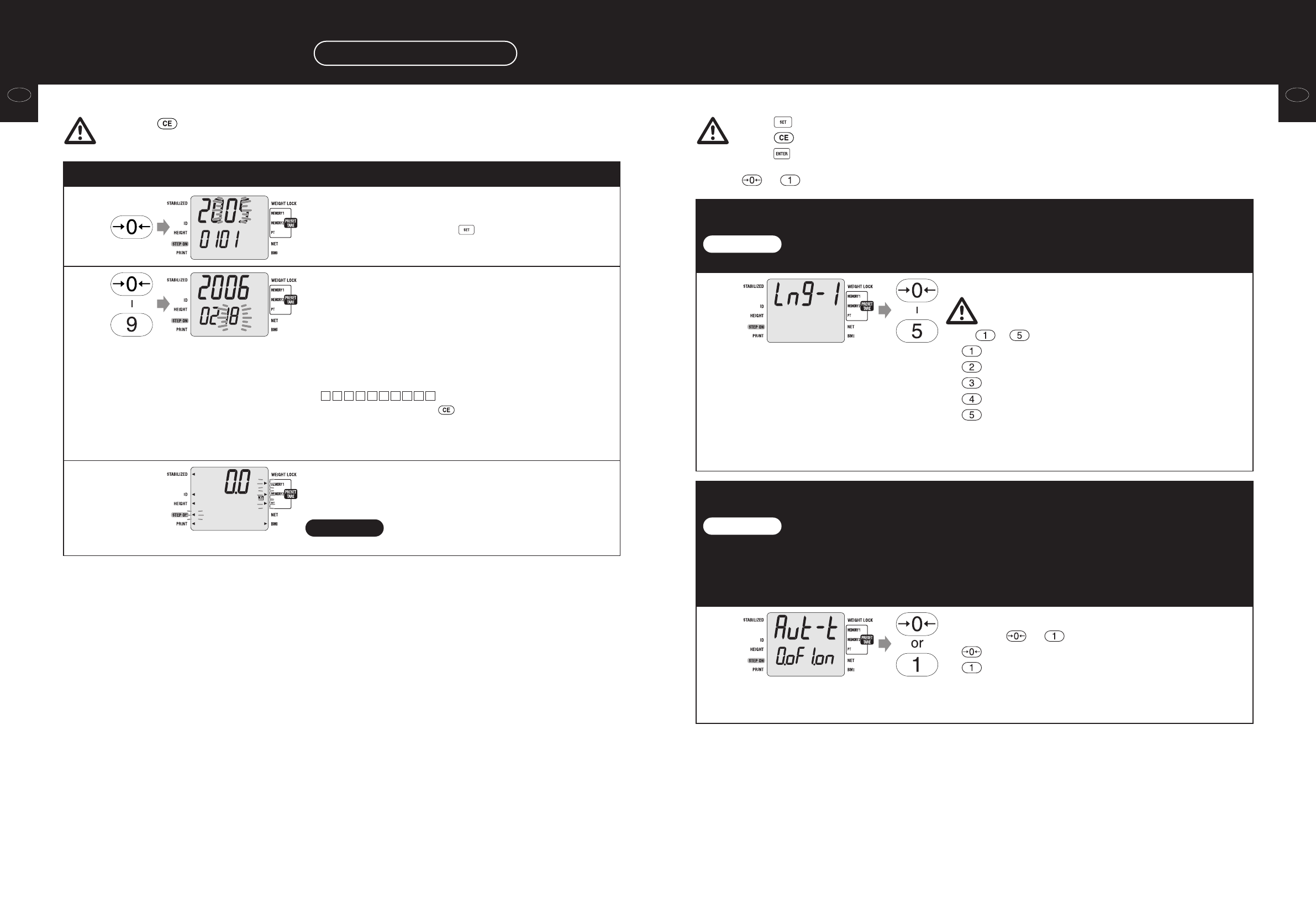GBGB
Before use
(cautions for safety)
15
1: Setting of the date and time
3
4
5
Returns to the measurement screen
When all the input is completed, it automatically returns to the
measurement screen.
* The display of
ts
on the screen varies depending on the setting state.
Note
Before use
(cautions for safety)
14
Various settings
How to set (continued)
2: Setting of the Language
• The language to print is set.
Note
3
Language Selection.
If “0” is selected at step 2, you cannot preset the language.
The input screen of the date and time setting is displayed.
The top line is for the year, and the bottom line for the month.
* If there is nothing to change, press again.
Input the current time
Input the numeric value from the top line in order according to
flashing.
When the date is inputted, the time input screen is
automatically displayed.
Example
In the case to input 14:05, February 18, 2006, Press the numeric
keys in the order of
* If the input is mistaken, press .
It returns to the previous input position sequentially.
* The date can be inputted in the range of January 1, 2005 to December 31,
2099.
5041812060
3: Setting of automatic reading of the preset tare
• The preset tare is a function to input the tare previously. For example, if the normally used wheelchair is the same, register the
weight, and the tare does not have to be inputted every time. In this equipment 2 tare values of memory 1 and 2 can be
registered.
The function to read in and utilize the previously used preset tare when starting-up next time is the automatic reading of the
preset tare of this machine.
Note
*On the or selection screen, the currently set side flashes.
4
Set the automatic reading of the preset tare.
Input either or with the numeric key.
: Automatic reading is not used.
: Automatic reading is used.
After input, it moves to the next setting screen (ID number
use).
Input – with the numeric keys.
: English
:French
: German
: Italian
: Spanish
After input, it moves to the next setting screen (Setting of
automatic reading of the preset tare).
•Pressing does not change the setting but returns to the previous screen. (In the case that the power
is cut off during setting, the setting is not changed.)
•Press to print the contents of the settings.
•Press to return to the measurement screen without changing the settings.
•Press to end the settings and return to the measurement screen.