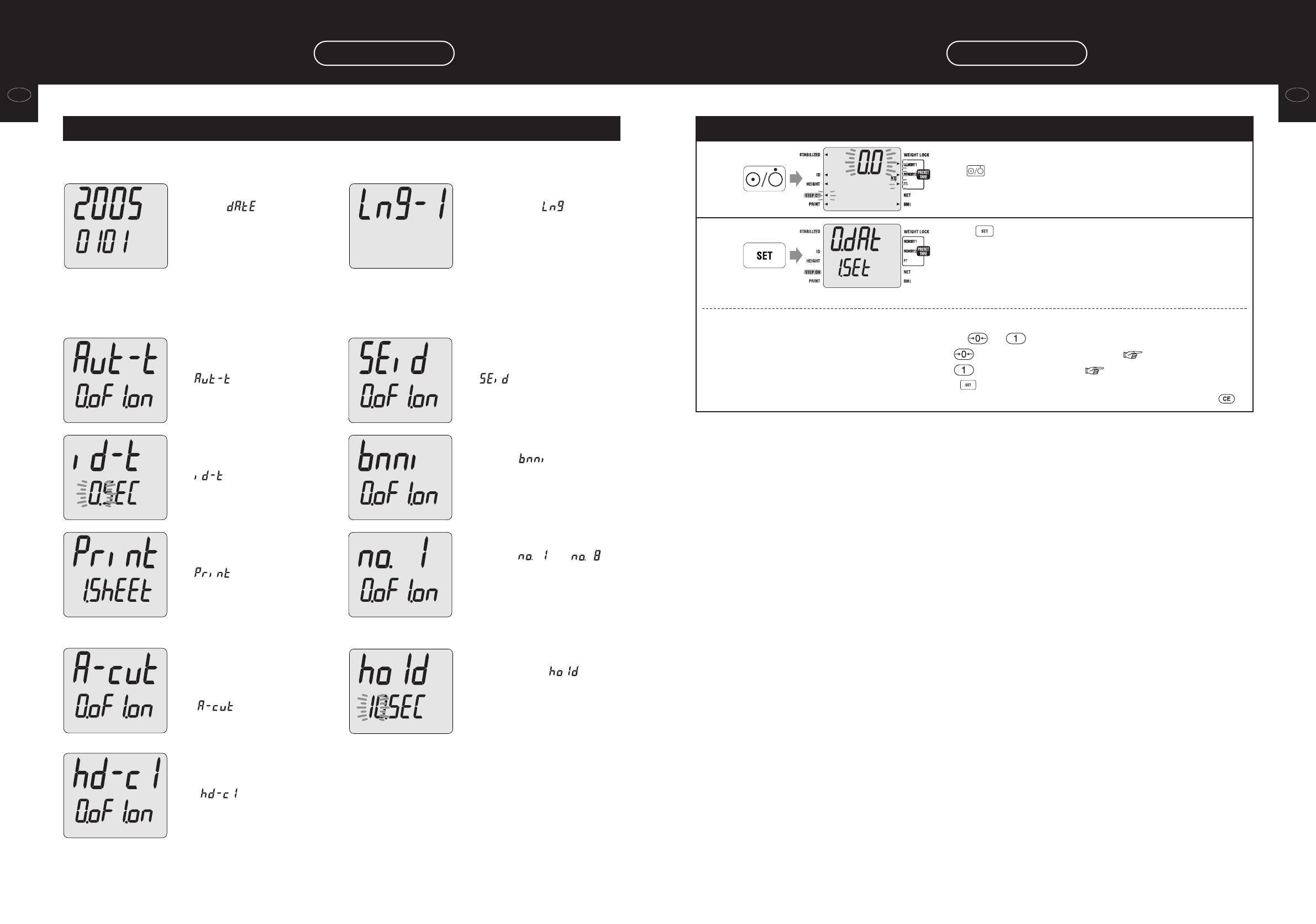GBGB
Before use
(cautions for safety)
13
1. Setting of the date and
time [ ]
The date and time are set at
the time of shipment,
however, when the product is
not used for a long period of
time (2 weeks or more), the
settings may be cleared. In
that case, they must be set
again.
3. Setting of the preset
tare automatic reading
[]
This is set to “off” at the time
of shipment.
4. Setting of ON and
OFF of the ID number
[]
This is set to “off” at the time
of shipment.
5. Setting of the ID
number checking time
[]
This is set to 0 seconds at the
time of shipment.
6. Setting of the BMI
mode [ ]
This is set to “does not use” at
the time of shipment.
2. Setting of the
Language[ ]
This is set to “English” at the
time of shipment.
About initial setting
Each item of this equipment is set as shown below at the time of shipment. Check them and if they need to be
changed, refer to page 13 “Change of setting”.
8. Setting of the print
items [ ] - [ ]
This is set to “on” at the time
of shipment.
10.Setting of the Weight
lock time [ ]
This is set to “10 seconds” at
the time of shipment.
11. Setting of the weight
Lock release function
[]
This is set to “on” at the time
of shipment.
7. Setting of the number
of sheets to print
[]
This can be set to 0 to 9,
however, this is set to “1
sheet” at the time of
shipment.
9. Setting of ON and
OFF of the automatic
cutting function
[]
This is set to “on” at the time
of shipment.
Example
Before use
(cautions for safety)
12
Various settings
Initial setting
Change of setting
Various settings
How to set
Turn on the power of the Controller.
Press .
After all display flashes, the measurement screen is displayed.
1
Press .
2
Determine the setting mode.
Input or with the numeric key, as necessary.
: Setting of the date and time ( page 14)
: Setting of each item ( page 15 - 18)
* can be used only in the state of the above step 1.
* In the case to return to the clothing weight input screen, press .
<setting screen>