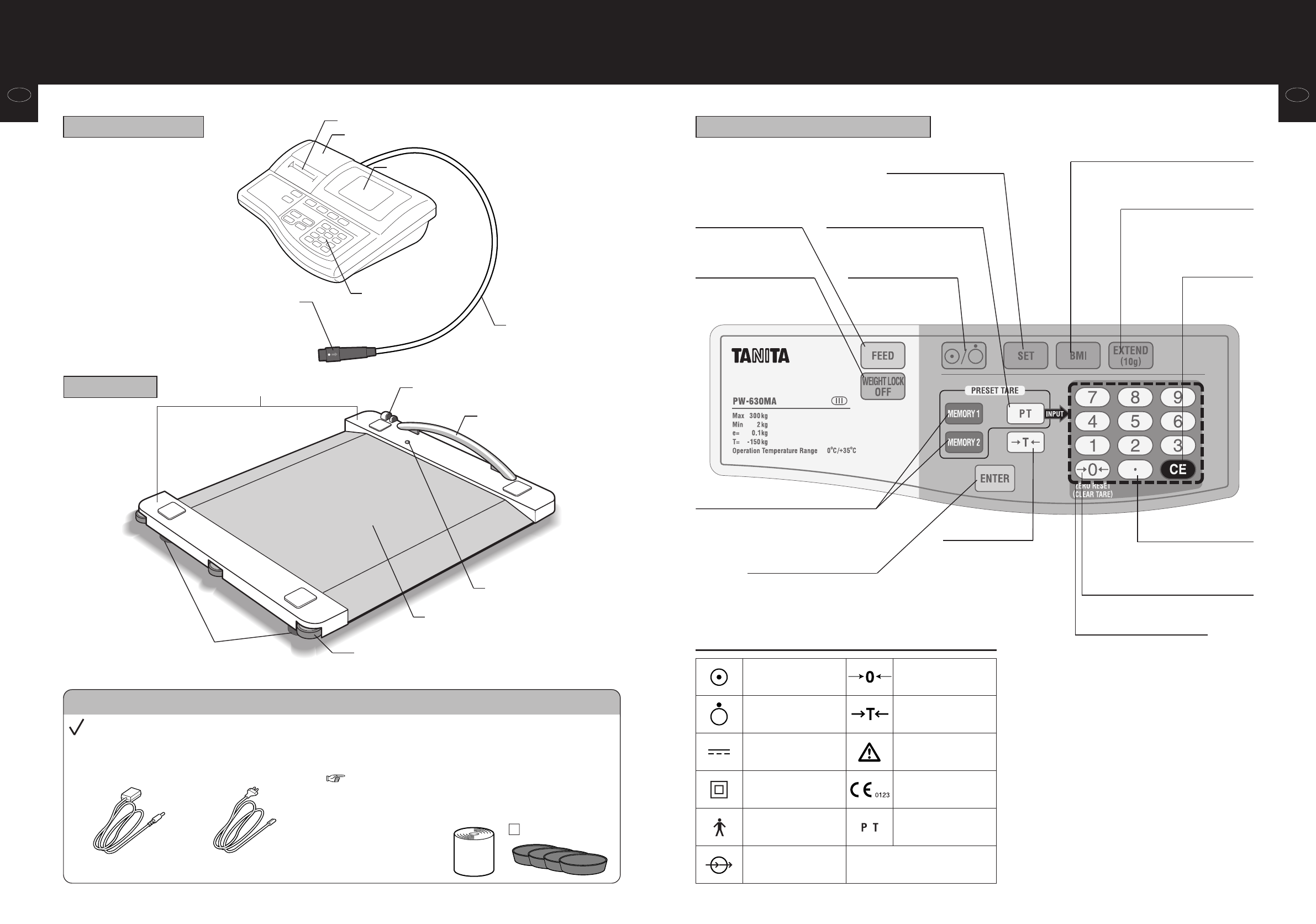Accessories
GBGB
Before use
(cautions for safety)
9
Control Panel
□
AC Adapter
□
Print roll paper (1 roll)
( page 11)
Service parts
(thermal paper, roll diameter: 55 mm,
roll length: about 34 m)
* Please contact the agent from
which you have purchased
the product for details.
□
Instruction manual (This manual)
□
AC Cord
Feed key
Used to feed the paper.
ON / OFF key
Used to turn ON and
OFF the power.
Preset Tare key
Used to input the weight to subtract.
BMI key
Press this for the height setting state, and
the BMI can be measured.
Decimal point key
Used to input the decimal
point.
Extend key
Only while this is pressed, it is
displayed in units of 10 g
(only during the Weight
Lock).
Clear key
Used to correct
the input.
Enter key
Used to determine the input
information.
Symbols and their Meanings
NET mark:
An arrow
t
appears next to this icon when the tare
weighing function is on.
STABILIZED mark:
Indicates that the displayed figure has stabilized.
STEP ON mark (Ready mark):
Indicates that the scale is ready to begin measurements.
HEIGHT mark (Unit of height):
Indicates the height is set
BMI mark:
Indicates when BMI mode is on.
WEIGHT LOCK mark:
Indicates when the measurement is stabilized.
Display Unit On.
Display Unit Off.
Direct current
Class II Equipment
Type B applied part
Input, Output
Zero reset
Turn on the tare
weighing function.
Caution. Refer to the
attached notes.
Conformity with
Medical Device
Directive 93/42/EEC
Clothing weight
setting
Zero reset (Clear tare) key.
Used to reset to zero, or to Clear tare.
Numeric keys
Used to input numeric values.
Tare key
Used to set the tare.
Memory key
Used to store / read-out of weight.
Press and hold this to write over the
memory weight.
Setting key
Used for various settings.
Weight Lock Off key
Used to release the Weight
Lock.
Before use
(cautions for safety)
8
Part names
Operation keypad
Connecting cable
Level gauge
Measurement area
Print roll paper cover
Display part
Handle
Rail
Connector
Connector attachment
Printer cover
Platform
Controller
Caster (3 positions)
Adjustable feet (4 positions)
□
Controller Bag
Safe-guard rubber
(4 pieces)