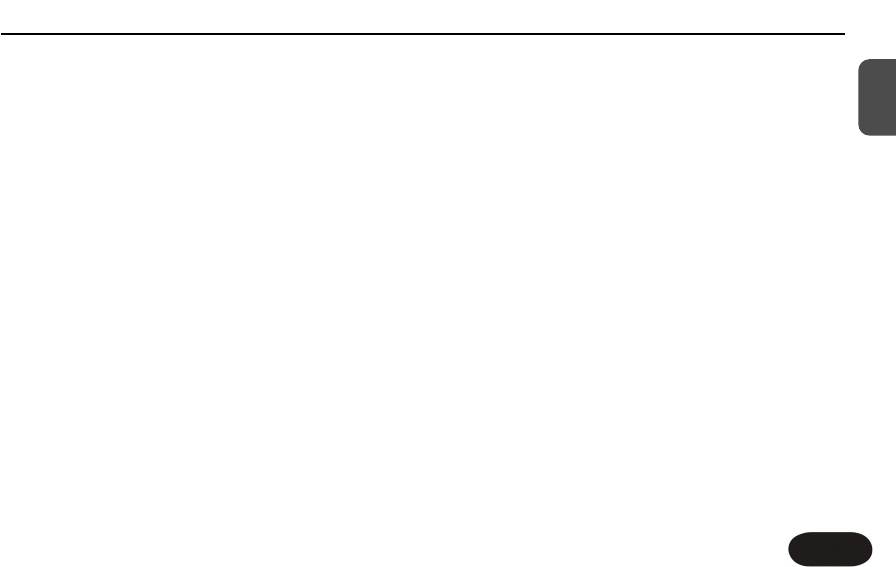Getting To Know Create XT
23
EN
TThhee ccaatteeggoorriieess aarree::
Showcase
Reverb
Delay
Mod
FX
TThhee ggeennrreess aarree::
Pop/R&B
Rock/Metal
Oldies
Jazz / Ballad
Electronic
Using Tap Tempo
When you need a long echo effect, it’s best to have the
repeats timed to the beats of your song.The Tap Tempo
feature allows you to do this. A selection of factory
presets and styles feature Tap Tempo ability. Some will
have echoes falling exactly on the beat while others fall
within beat divisions e.g. 8th or 16th notes.
To use the Tap Tempo echo effect:
1. Find a preset or style where the Delay effect is ON.
2. Make sure the effect is turned on (the On LED
should be lit).
3. Hold the On footswitch for a moment
4. Tap the On footswitch in time with your music.
Usually only a few beats is necessary.
5. Hold the On footswitch to exit Tap Tempo mode.
You can now store this tempo with the preset if you like.
If you hold the On footswitch to enter Tap Tempo mode
and the LED blinks quickly twice but will not stay lit, the
feature is not available in the current preset or style.