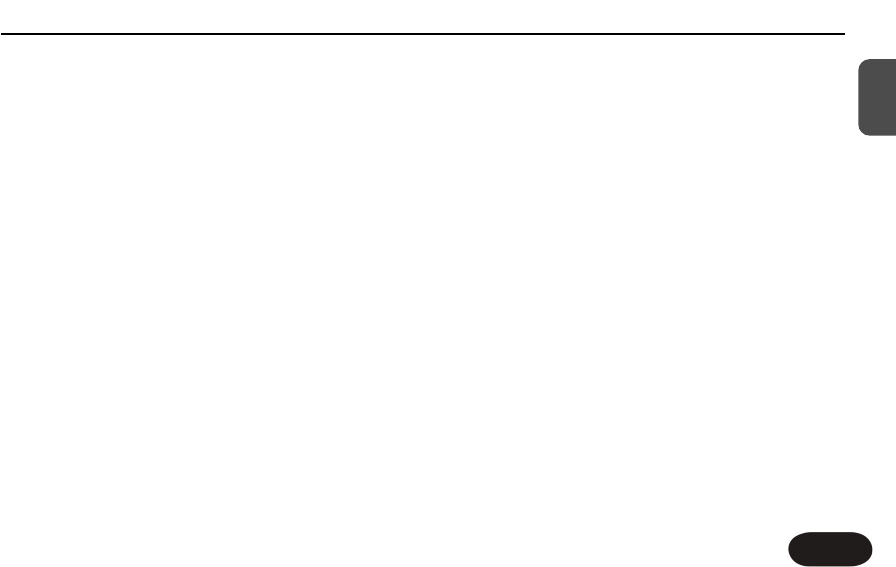We’ve made every effort to ensure that the effects are
well-balanced when the Mix control is set to its center
detent. This external mix feature allows for dynamic
effect level during performance.
Note 1:
The Transducer and HardTune effects sound
best fully wet so, when you use these styles, your
engineer will need to mute the dry channel.
Note 2:
The Tone effect is active on your voice as it
comes from the Dry output.
Changing The Number Of Presets
The default configuration of Create XT is to offer ten
presets each having an A and B setting. This allows you
to cycle through them with ten footswitch pushes
before cycling around to the one you started on. If you
would like to reduce the number so you can cycle
through from three to nine presets only, there is a way
to set this in Create XT.
To set the accessible number of presets, power up
holding the Preset button. After a moment, the number
“0“ will show the default number of presets which is 10.
Tap the Preset button to change the limit from 3
through 0(10). 1 and 2 are not options. Hold the Preset
button to store this setting and exit to normal operation
with your revised number of accessible presets.
For Advanced Users
25
EN