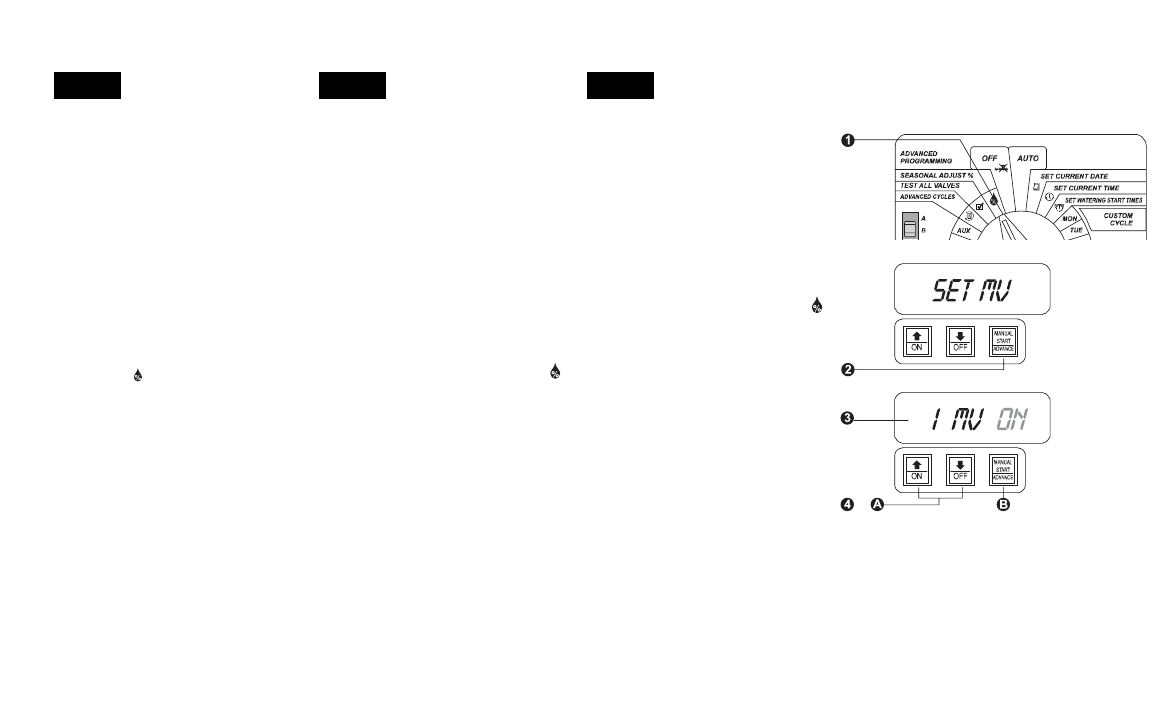Français Español English
30 Rain Bird
®
ESP Modular ControllerInstallation, Programming and Operation Guide
Configurando el funcionamiento
de la bomba y la válvula maestra
El controlador tiene un terminal de válvula
maestra (MV) en su módulo 0 principal. En
algunos sistemas, hay una bomba de
amplificación conectada al terminal de
válvula maestra y debe funcionar con
determinadas zonas y no en otras. La
configuración predeterminada es que todas
las estaciones tengan el circuito de válvula
maestra activado. Para programar el
funcionamiento del circuito de la válvula
maestra y la bomba:
1. Gire el disco hasta “Seasonal Adjust%”
(Porcentaje de ajuste por temporada) .
2. Presione y sostenga el botón
ARRANQUE MANUAL / AVANZAR
(MANUAL START / ADVANCE) durante
tres (3) segundos hasta que aparezca
brevemente “SET MV” (configurar
válvula maestra).
3. Después el visor mostrará el número de
estación, “MV” y las palabras “ON”
(activada) u “OFF” (desactivada) (la
configuración predeterminada es ON
para todas las estaciones).
4. A. Presione “OFF” u “ON” para asignar
el funcionamiento de la válvula maestra
y la bomba a la estación específica.
B. Presione el botón “ADVANCE”
(avanzar). Esto alterna entre la selección
del número de estación y los
parámetros de la válvula maestra.
Configuration du mode de
fonctionnement de la
pompe/vanne maîtresse
Le programmateur est doté d'une borne de
vanne maîtresse (MV) sur son module
principal 0. Sur certains systèmes, une
pompe de suralimentation est connectée à
la borne MV. Elle peut uniquement
fonctionner dans des stations spécifiques.
Le circuit MV des stations est défini sur ON
par défaut. Pour programmer le mode de
fonctionnement du circuit/de la pompe MV :
1. Positionnez la roue de programmation sur
« Ajustement saisonnier % » (Seasonal
Adjust%)
.
2. Appuyez et maintenez la touch e «
DEMARRAGE MANUEL / AVANCER »
(MANUAL START/ ADVANCE) pendant
trois (3) secondes afin d'afficher «
REGLAGE MV » (SET MV).
3. Le numéro de la station, les indications «
MV » et « ON » ou « OFF » (la valeur ON
est définie par défaut sur toutes les
stations) s'affichent à l'écran.
4. A. Appuyez sur « ON » ou « OFF » pour
que la station fonctionne à l'aide d'une
vanne maîtresse/pompe.
B. Utilisez la touche « AVANCER »
(ADVANCE) pour passer du numéro de
station aux paramètres MV et
inversement.
Setting the Pump /
Master Valve Operation
The controller has one master valve (MV)
terminal on its main Module 0. In some
systems, a booster pump is connected to
the MV terminal and needs to operate with
certain zones and not in others. The
default is for all stations to have the MV
circuit ON. To program MV circuit /pump
operation:
1. Turn the dial to “Seasonal Adjust%” .
2. Press and hold the MANUAL
START/ADVANCE button for three (3)
seconds until “SET MV” is displayed
briefly.
3. The display will then show the station
number, “MV” and a flashing “ON” or
“OFF” (Default is ON for all stations).
4. A. Press “OFF” or “ON” to assign
master valve/pump operation to the
specific station.
B. Press the ADVANCE button. This
toggles between selecting the station
number and MV settings.