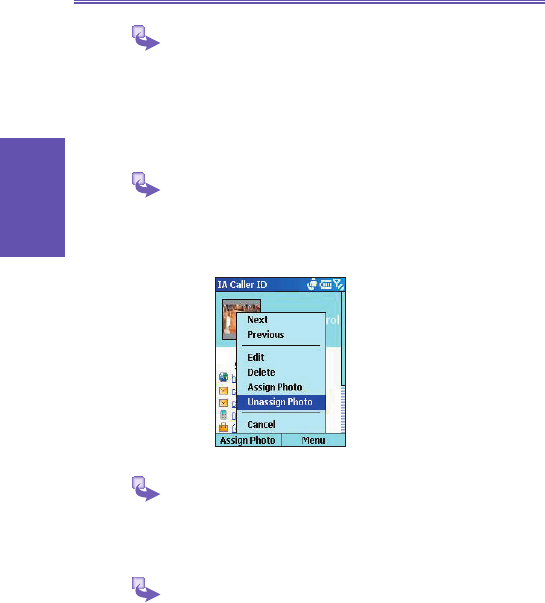To assign a photo from the camera:
1. Press Start, More, then Photo Contacts.
2. Select a contact from the list, or create a new one.
3. Press Assign Photo, Menu then New from Camera.
4.. After you take the picture, customize if necessary, then
press Done.
To unassign a photo:
1. Press Start, More, then Photo Contacts.
2. Select a contact from the list, and open it.
3. Press Menu, then Unassign Photo.
To lter photos:
1. Press Start, More, then Photo Contacts.
2. Press Menu, Filter, then select from No Filter,
Contacts only, SIM only and Group.
To change from Landscape to Portrait:
1. Press Start, More, then Photo Contacts.
2. Select a contact from the list, and press Assign
Photo.
3. Press Menu, then select to display thumbnails as
Landscape or Portrait.