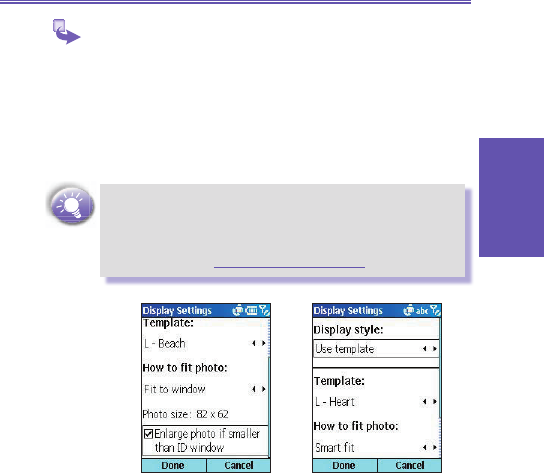To customize and adjust settings for a contact:
Select a picture, press Next - as described above - then
press Menu. In this Menu you can:
a. Change the assigned template by pressing Next
Template or Previous Template.
b. Change to photo only - no template - by pressing
Display Settings, then Use photo only.
A few sample Photo Contacts templates (animated
graphical templates that can frame your assigned photos)
are included in your Smartphone’s local storage in the \My
Documents\Templates folder. For more templates go to
IA Style website http://www.iastyle.com
c. Choose how you want the photo to t to the window.
d. Enlarge the photo if it is smaller than the window.
e. If you disable the template option, then you can choose
a size and position for the picture by pressing Change
position.
f. If you choose Photo only, then you can decide its size
by pressing Display Settings, Size, then choosing a
pixel size from the list.
g. Choose to assign a different photo.