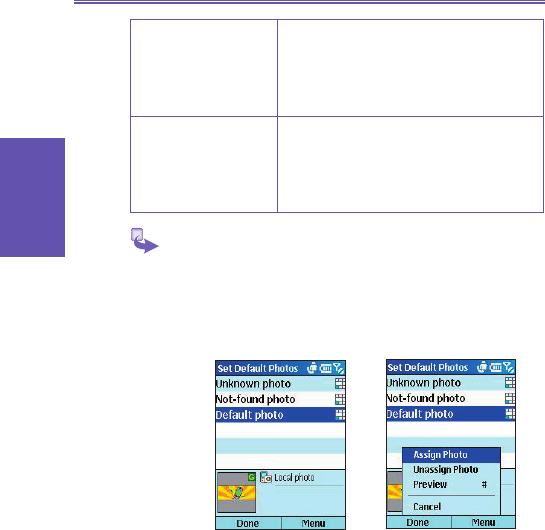Smartphone User Manual
6. Contacts
& Calendar
122
Not-found photo This option in the Set Default Photos screen lets
you assign a generic Photo ID to any incoming
call from a person whose number is not found
in your Contacts. That is, the phone number of
the incoming call is known, but has no matching
entry in your Contacts.
Default photo This photo will display when the incoming call
is found to be from a matching entry in your
Contacts database, but so far there is no
individually-assigned Photo ID for either that
individual Contact entry, or for the Group it
belongs to.
To set Default Photos:
1. Press Menu, Options then Set Default Photos.
2. Select Unknown photo, Not-found photo or Default
photo.
3. Select a picture, then assign settings.