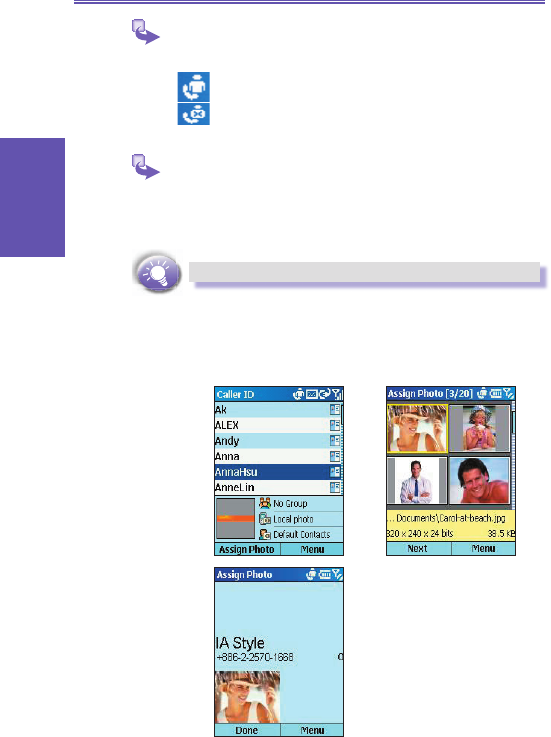To Check if Photo Contacts are loaded:
After you open Photo Contacts they will start to load. If you see
in the top toolbar, it indicates photo contacts are loaded.
indicates that they are not loaded yet and therefore an
incoming call will not show the picture.
To create a new photo contact:
1. Press Start, More, then Photo Contacts.
2. Select a contact from the list, or create a new one by
pressing Menu then New.
Contacts here fully mirror those in Microsoft Contacts.
3. Press Assign Photo.
4. Select a picture le, then press Next (to look in different
folder for a picture press Menu then Change Folder)
and Done.