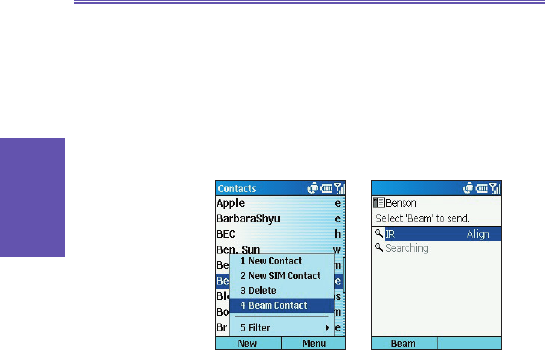f. To beam by using Bluetooth, make sure that both
Bluetooth radios are turned on and that Bluetooth is
discoverable on the receiving device.
g. Select Beam.
Status information will then be displayed, indicating the
name of the device to which the Smartphone is beaming,
and whether the beaming process is pending, nished, or
has failed.
2 To beam an appointment:
a. On the Home screen, select Start.
b. Select Calendar.
c. Select the appointment to beam.
d. Select Menu and then Beam Appointment.
e. Scroll to the device you want to beam to.
f. To beam by infrared, make sure that the infrared
ports are unobstructed and within close range of each
other.
g. To beam by using Bluetooth, make sure that both
Bluetooth radios are turned on and that Bluetooth is
discoverable on the receiving device.
h. Select Beam.
Status information displays, indicating the name of the
device to which the Smartphone is beaming, and whether
the beaming process is pending, nished, or has failed.