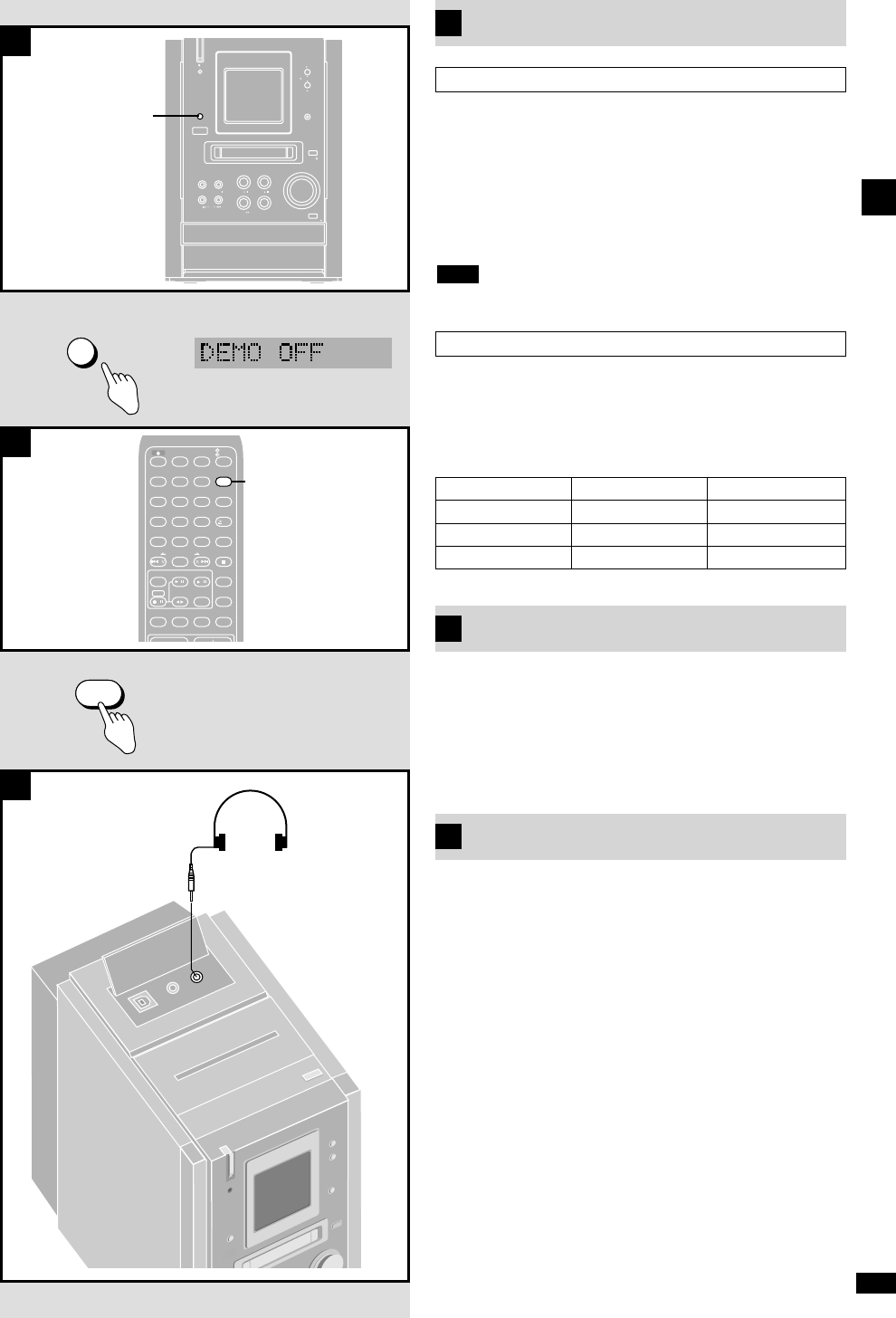If you do not set the clock and the demo function is left on, then 10
seconds after you turn the unit off, a demonstration of the unit’s display
starts.
This function is set to on at the time of purchase.
Press and hold [LIGHT –DEMO] until “DEMO OFF” is
displayed.
The display changes each time the button is held down.
DEMO OFF (off) !
DEMO ON (on)
To save power during standby mode, turn the demo function off or set
the clock.
Note
Display and light mode
MODE 1
MODE 2
MODE 3
Display brightness
Bright
Bright
Dim
Side lights
On
Off
Off
Changing the display and light mode
You can change the brightness of the display and turn the side lights on
or off by changing the display mode.
Press [LIGHT –DEMO].
The mode changes each time you press the button.
The chart shows the type of display for each mode.
A
A
Turning the demo function off
C
Press [DISPLAY].
The display changes each time you press the button.
The information displayed depends on the source.
¡ If you press this button while a title with 13 or more characters is being
displayed, the title will scroll from right to left. The next display is
shown if you press the button while a title is scrolling.
Open the flap on top of the unit (\ page 7).
Reduce the volume before connection.
Avoid listening for prolonged periods of time to prevent hearing damage.
Plug type: 3.5 mm stereo