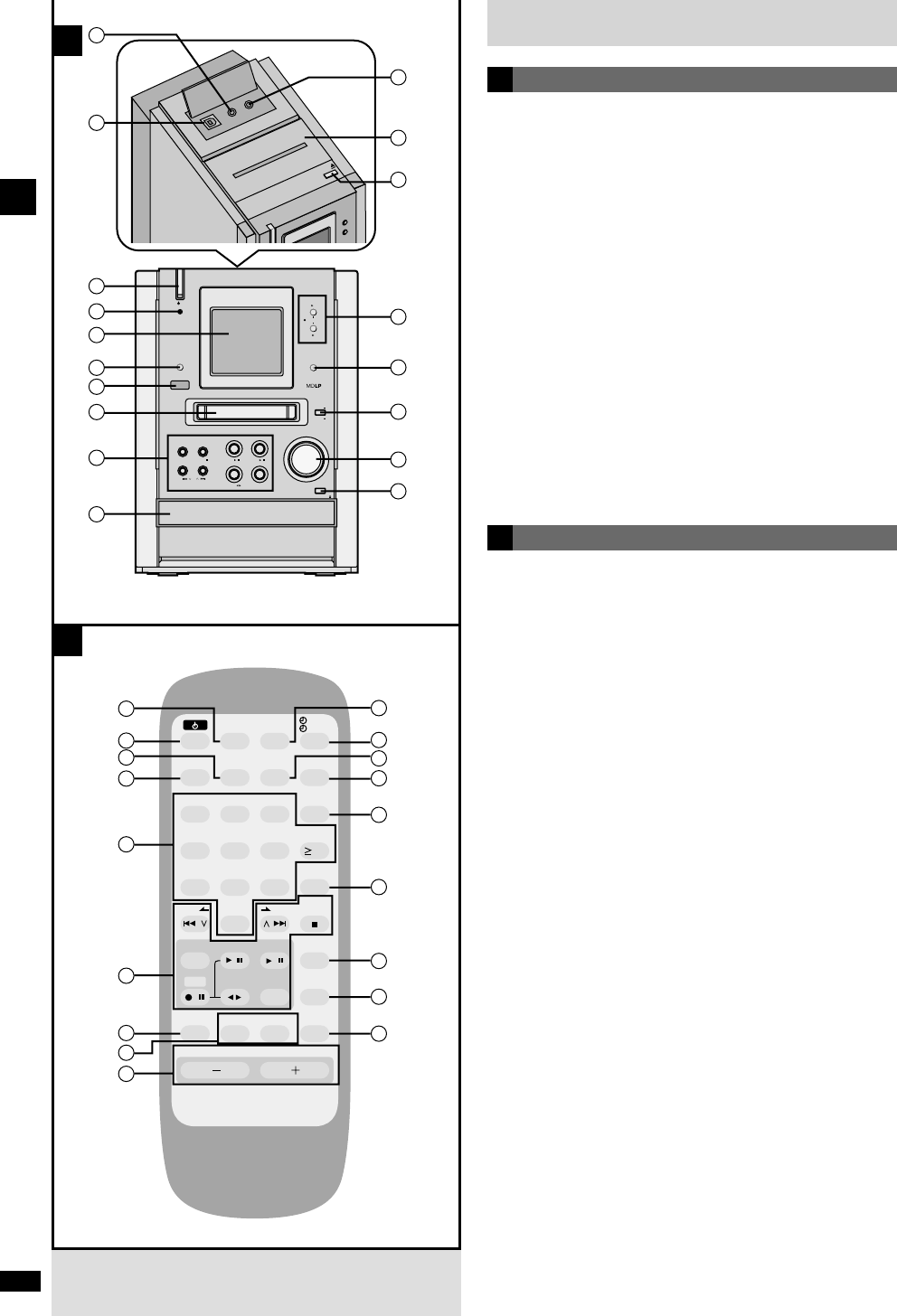Main unit
qq
P-MD terminal (P-MD) .......................................................................6
ww
USB terminal (USB).........................................................................44
ee
Standby/on switch (8)...................................................................12
Press to switch the unit from on to standby mode or vice versa.
In standby mode, the unit is still consuming a small amount of power.
rr
AC supply indicator (AC IN)
This indicator lights when the unit is connected to the AC mains
supply.
tt
Display
yy
Display and light mode/demonstration button
(LIGHT –DEMO) .................................................................................9
uu
Remote control signal sensor..........................................................7
ii
MD slot
oo
Main operating buttons
!!00
CD tray
!!11
Headphone jack (PHONES)..............................................................9
!!22
Cassette holder
!!33
Cassette holder open button (OPEN ;)........................................16
!!44
Auto record buttons (* AUTO REC, CD q MD, CD q TAPE)......23
!!55
SP/LP2/LP4 recording mode select/high-speed recording mode
button (MD REC MODE –DUAL HI-SPEED).............................20, 25
!!66
MD eject button (EJECT ;) ............................................................12
!!77
Volume control (VOLUME) .............................................................12
!!88
CD tray open/close button (OPEN/CLOSE ;)...............................13
Remote control
!!99
Sleep/auto off button (SLEEP –AUTO OFF)............................10, 43
@@00
Standby/on button (^).....................................................................10
@@11
Character select button (CHARA)..................................................37
@@22
Title edit button (TITLE)..................................................................36
@@33
Numbered, text buttons......................................................14, 19, 37
@@44
Main operating buttons
@@55
SP/LP2/LP4 recording mode select button
(MD REC MODE)..............................................................................24
@@66
Sound quality buttons (SOUND and THEATER S.)......................40
@@77
Volume buttons (–, + VOLUME) ...............................................12, 40
@@88
Clock/timer button (CLOCK/TIMER)........................................10, 41
@@99
Play/record timer button (z PLAY/z REC)...................................41
##00
Enter button (ENTER) .....................................................................29
##11
Display select button (DISPLAY).........................................9, 18, 20
##22
Edit mode button (EDIT MODE) ...............................................20, 29
##33
Delete button (DELETE)..................................................................37
##44
Play mode button (PLAY MODE) .......................................15, 16, 18
##55
Program button (PROGRAM)...................................................14, 19
##66
Muting button (MUTING).................................................................40
B
A