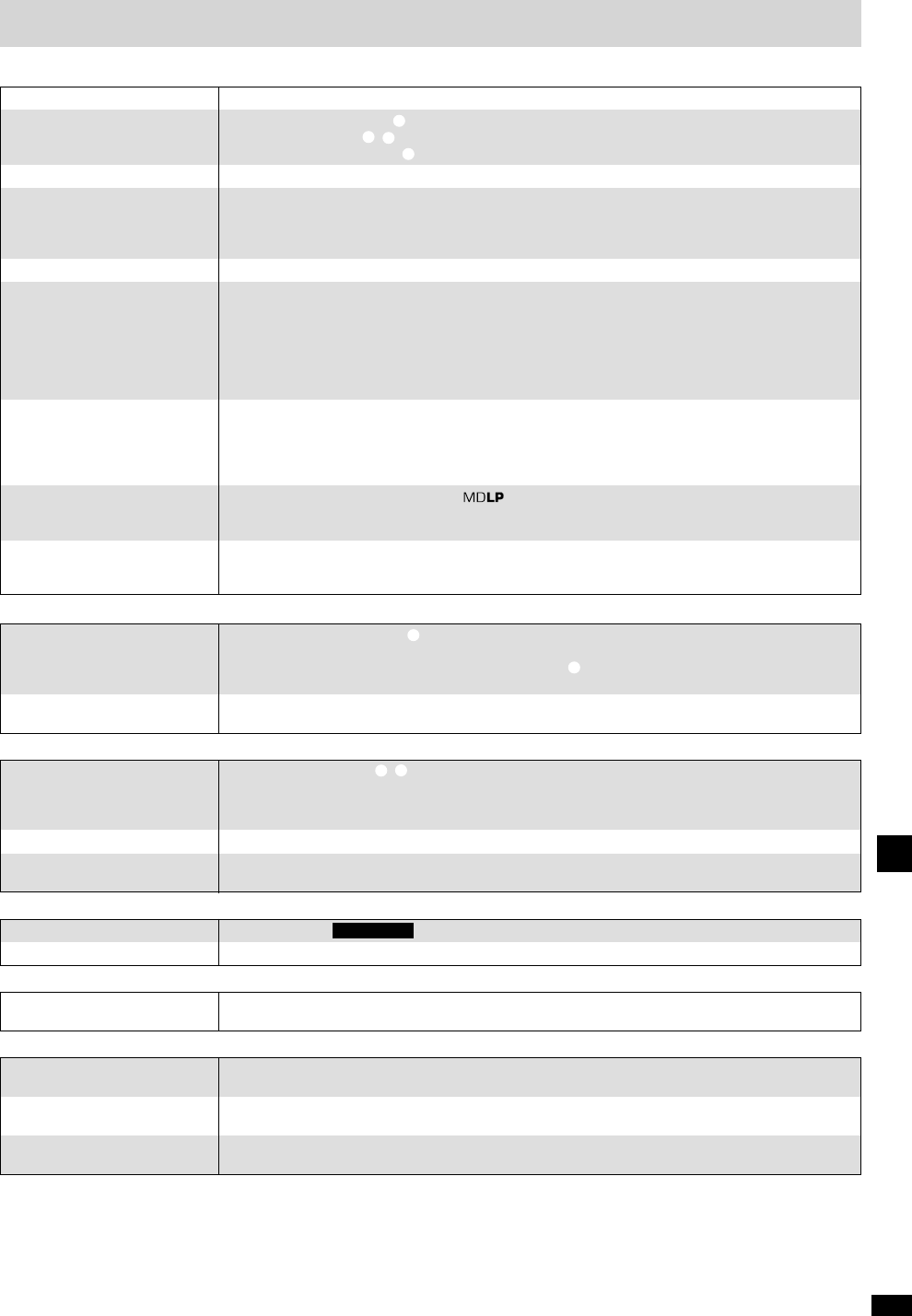51
RQT5975
References
Troubleshooting guide
MDs
Cannot record.
Cannot start play. There may be condensation inside the unit. Wait for an hour and try again.
The disc isn’t pulled
automatically into the unit, or it
needs to be pushed forcefully to
go in.
Turn the unit off then on again. This situation can occur if the MD is stopped when ejecting or if it is forced
into the slot.
Cannot enter text.
Reduce the amount of text on the MD. (An MD can hold up to about 1700 characters.) #6
No operation or incorrect
display.
The MD may not act correctly because of the recording system. This may cause the following problems.
¡ UTOC FULL is displayed despite there being space on the MD and the maximum number of tracks is yet
to be reached.
¡ COMBINE or DIVIDE cannot be used.
¡ Remaining time doesn’t increase after erasing a track.
¡ The total time of the tracks and the remaining recording time do not add up to the total possible recording
time. This may occur because tracks less than two seconds are counted as two seconds.
Cannot high-speed record.
There are limitations on high-speed recording. @6
Cannot play tracks recorded
with LP2 or LP4 on other
equipment.
The equipment must be compatible with . “LP:” is displayed at the beginning of the title and the track
is played without sound.
After inserting an MD, “TOC
Reading” continues to flash and
you are unable to operate the
unit or eject the MD.
A problem occurred while the unit was reading TOC.
1. Press [8
] and wait a moment until the unit clicks to indicate it is completely off.
2. Press [EJECT ;
]. The unit comes on and the MD is ejected.
(Repeat steps 1 and 2 if the MD is not ejected.)
3. Insert another MD. If the problem reoccurs, consult your dealer.
Cannot record to an MD from
equipment connected through
the USB terminal.
You cannot record to MDs due to copyright restrictions. You can record to cassettes.
The display is wrong or play
won’t start.
Only one track from the CD is
recorded.
Press [PLAY MODE] to cancel 1-song mode.
!5
CDs
The radio
Noise is heard.
The stereo indicator flickers or
doesn’t light.
Sound is distorted.
A low hum is heard during AM
broadcast.
Separate the antenna from other cables and leads.
A beat sound is heard.
Turn the television or computer off or separate them from the unit.
Cassette tapes
Poor quality sound.
Recording is not possible.
If the erasure prevention tabs have been removed, cover the holes with adhesive tape.
@1
Remote control doesn’t work.
Check the batteries are inserted correctly.
u
Replace the batteries if they are worn.
u
Remote control
USB
Sound skips.
The computer freezes.
¡ Close other applications.
¡ Use a lighter application to play audio.
No sound.
¡ Check the volume settings on the computer and audio software
$6
.
¡ Make “USB Audio Device” the priority device
$6
.
There is no sound from the
computer.
Disconnect the USB cable from the computer and restart the computer.
The disc may be upside down.
!3
Wipe the disc.
Replace the disc if it is scratched, warped, or nonstandard.
!1
There may be condensation inside the unit. Wait for an hour and try again.
Clean the heads.
Back cover
Close the write protect hole. !1
Check all connections. t, y
Replace with a recording MD. !1
Use an outdoor antenna.
y
,
u