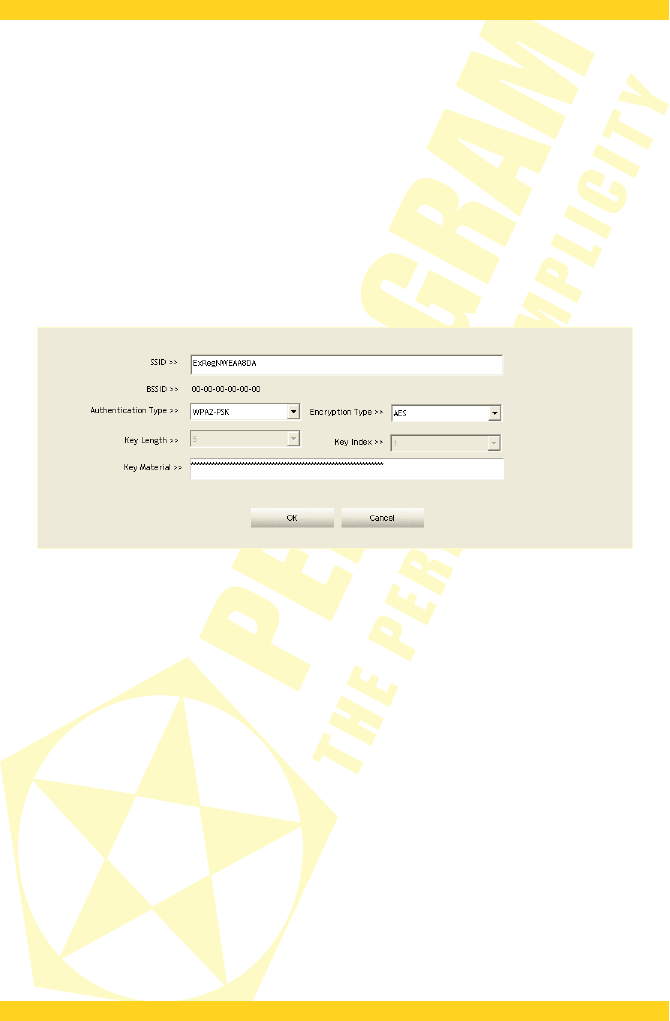PENTAGRAM horNet Wi-Fi PCI [P 6121-L7]
want to stop the current configuration, click the PIN/PBC button again or click the Disconnect
button to stop the WPS action.
WPS associate IE – Select this option so that when setting the WPS, request to connect is sent
along with the WPS Information Element (IE). This option is not required.
WPS probe IE – Select this option so that when setting the WPS, request to probe is sent along
with the WPS Information Element (IE). This option is not required.
Progress Bar – Display the bar showing progress between the connection start and
establishment.
Status Bar – Display the information about the WPS status.
Automatically select the AP – Select this option to automatically add the station to the access
point in the PIN method.
Credential information
You can edit the credential settings only if the station acts as the Registrar.
SSID – Network SSID in the credential.
BSSID – Network BSSID in the credential.
Authentication Type – Type of the authentication used in the credential.
Encryption Type – Type of the encryption used in the credential.
Key Length – Encryption key length.
Key Index – Encryption key order number.
Key Material – Encryption key.
OK – Save the settings and close the credential configuration.
Cancel – Close the credential configuration without saving the settings.
29