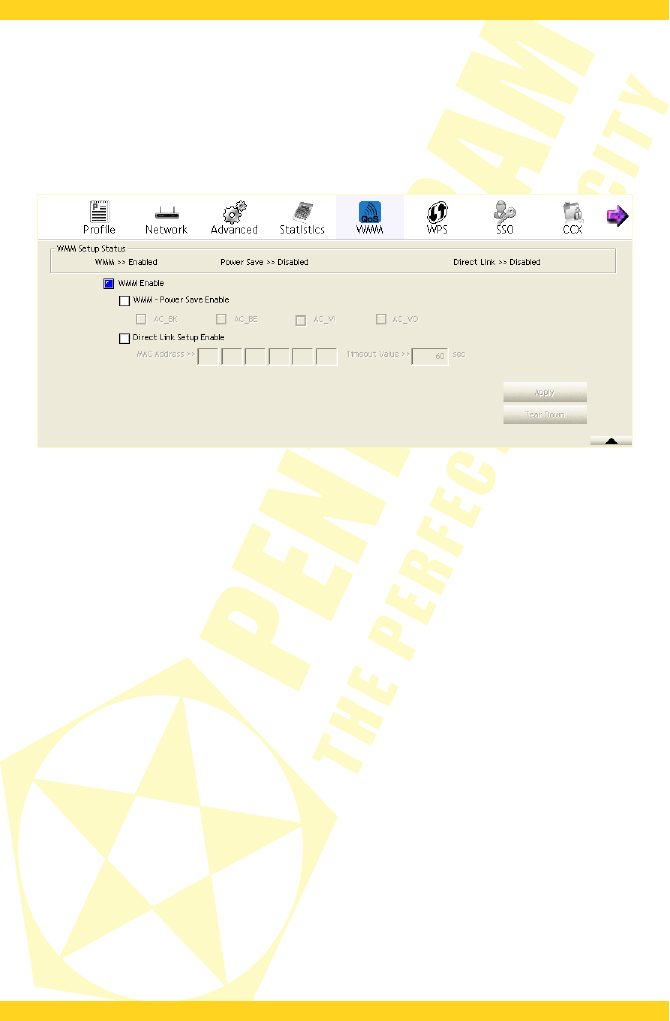PENTAGRAM horNet Wi-Fi PCI [P 6121-L7]
WMM tab
The WMM tab contains settings for WMM (Wi-Fi Multimedia) function, which, in IEEE 802.11
networks, enables the basic QoS (Quality of Service) function. WMM sets traffic priorities based
on four Access Categories (AC): voice, video, best effort and background. WMM does not
guarantee the throughput for individual categories. It should, however, be enough for
applications such as VoIP. To use the WMM functions, you must connect to an access point that
supports them.
WMM Setup Status – The status of the individual WMM options: Disabled or Enabled.
WMM Enable – Select this option to enable the WMM functions.
• WMM – Power Save Enable – Select this option to enable power saving. Then select
individual Access Categories (AC) that will use it: AC_BK (background), AC_BE (best effort),
AC_VI (video), AC_VO (voice).
• Direct Link Setup Enabled – Select this option to enable direct connection with another
wireless network within the same wireless network. DLS is based on MAC hardware
addresses, so you must know the MAC address of the device with which you create direct
link. In addition, you have to configure the profile for the network in which both stations are
to communicate. In the MAC Address field enter the MAC address of the wireless station with
which you want to establish direct link. In the Timeout Value field enter the time (in
seconds), after which the link will be automatically disconnected (value from the
0-65535
range; by default
60
;
0
means fixed connection). Click Apply to add the station to the list
below. To remove the position from the list, highlight it and click Tear Down.
27