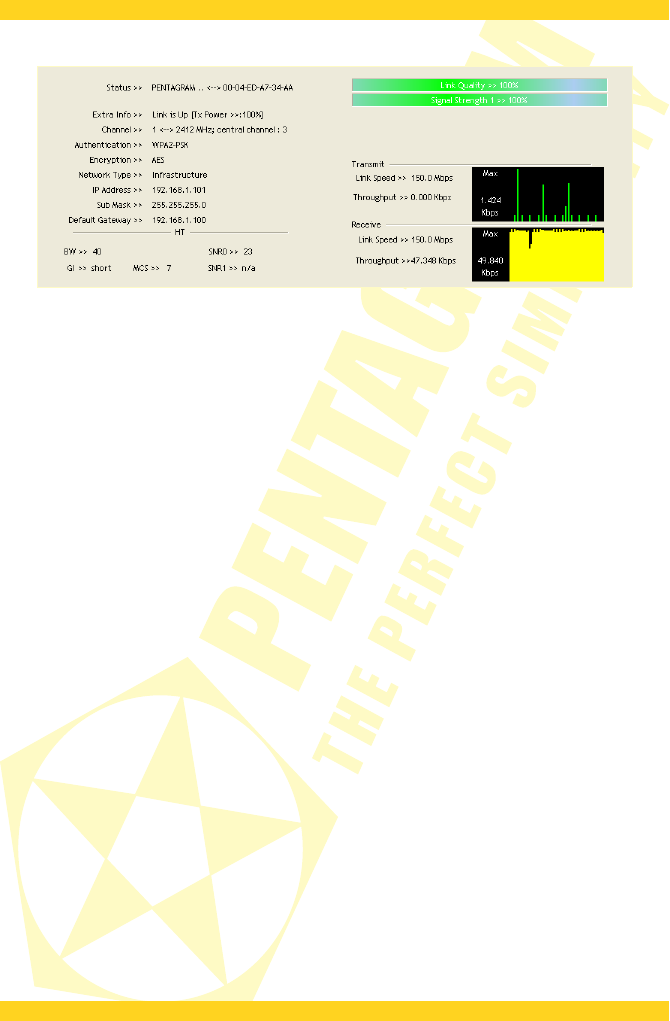PENTAGRAM horNet Wi-Fi PCI [P 6121-L7]
Connection information in the auxiliary panel
Connection information in the auxiliary panel contains the following items:
Status – wireless network connection status:
• RF OFF – the adapter is not connected to a computer or the transmission is off.
• Disconnected – the adapter is not connected to a wireless network.
• [SSID] <--> [BSSID] – the adapter is connected to a network with the listed IDs.
Extra Info – additional connection information.
Channel – Information on the channel (frequency) that the wireless network is using.
Authentication – Authentication type used when connecting to an active network.
Encryption – Encryption type used when connecting to an active network.
Network Type – Type of the active wireless network:
• Ad hoc – Peer-to-Peer connection with another wireless adapter.
• Infrastructure – Connection with a wireless network created with an access point or a
wireless router.
Status – Wireless network connection status
IP Address – Adapter IP address set or obtained from the DHCP server.
Sub Mask – Subnet mask set or obtained from the DHCP server.
Default Gateway – Default gateway IP address set or obtained from the DHCP server.
BW – Transmission channel width used by the 802.11n network: 20 or 40.
GI – Guard Interval (between consecutive transmissions) used by the 802.11n network: short or
long.
MCS – index of the wireless network connection speed.
SNR
x
– SNR
x
(signal to noise ratio) parameter value in dB.
Link Quality – Wireless network connection quality.
Signal Strength – Wireless network signal strength.
Transmit / Receive – Active connection transmission/reception parameters:
Link Speed – Connection speed for transmitting/receiving.
Throughput – Current connection throughput for transmitting/receiving.
10