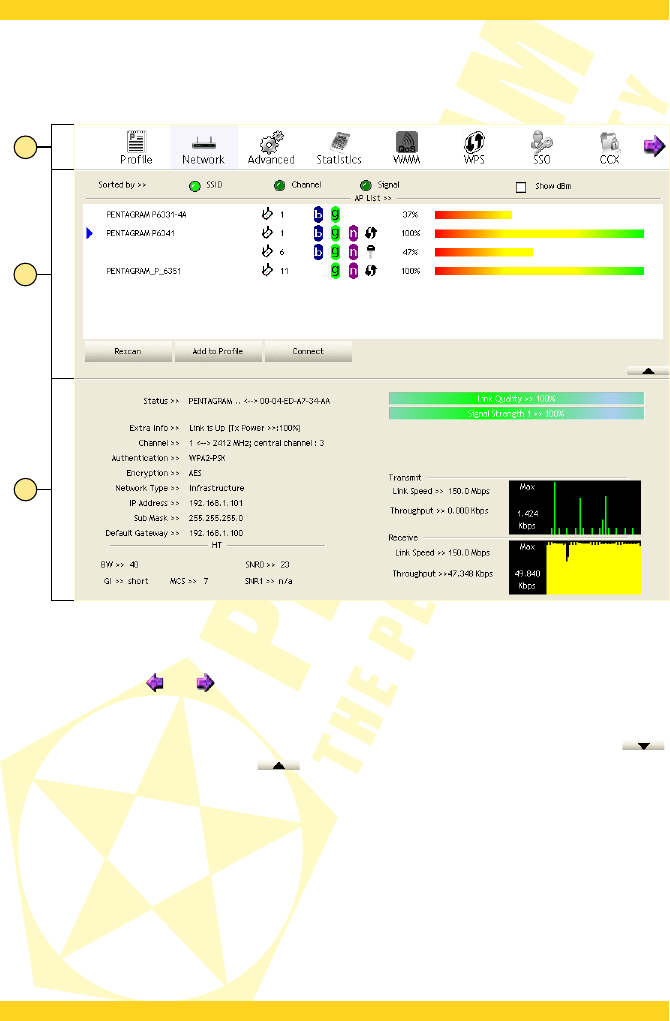PENTAGRAM horNet Wi-Fi PCI [P 6121-L7]
Main window – Station mode
In Station mode, the adapter works as a normal wireless adapter. It is possible to connect to
wireless networks in the range.
The configuration utility window in Station mode comprises three parts:
1. Tab bar – click the tab icon to display its content in the main panel. The active tab
background colour is different from that of inactive tabs. Use the arrow buttons on both
sides of the bar ( and ) to scroll it.
2. Main panel – this part contains all the basic options of the selected tab.
3. Auxiliary panel – this part contains the connection information or additional options related
to the option selected in the main panel. To show the auxiliary panel, click the More ( )
button. To hide it, click the Less ( ) button.
Note: Depending on the configuration utility version and the operating system version, some
tabs can look differently and contain different options than those described in this manual.
9
2
3
1