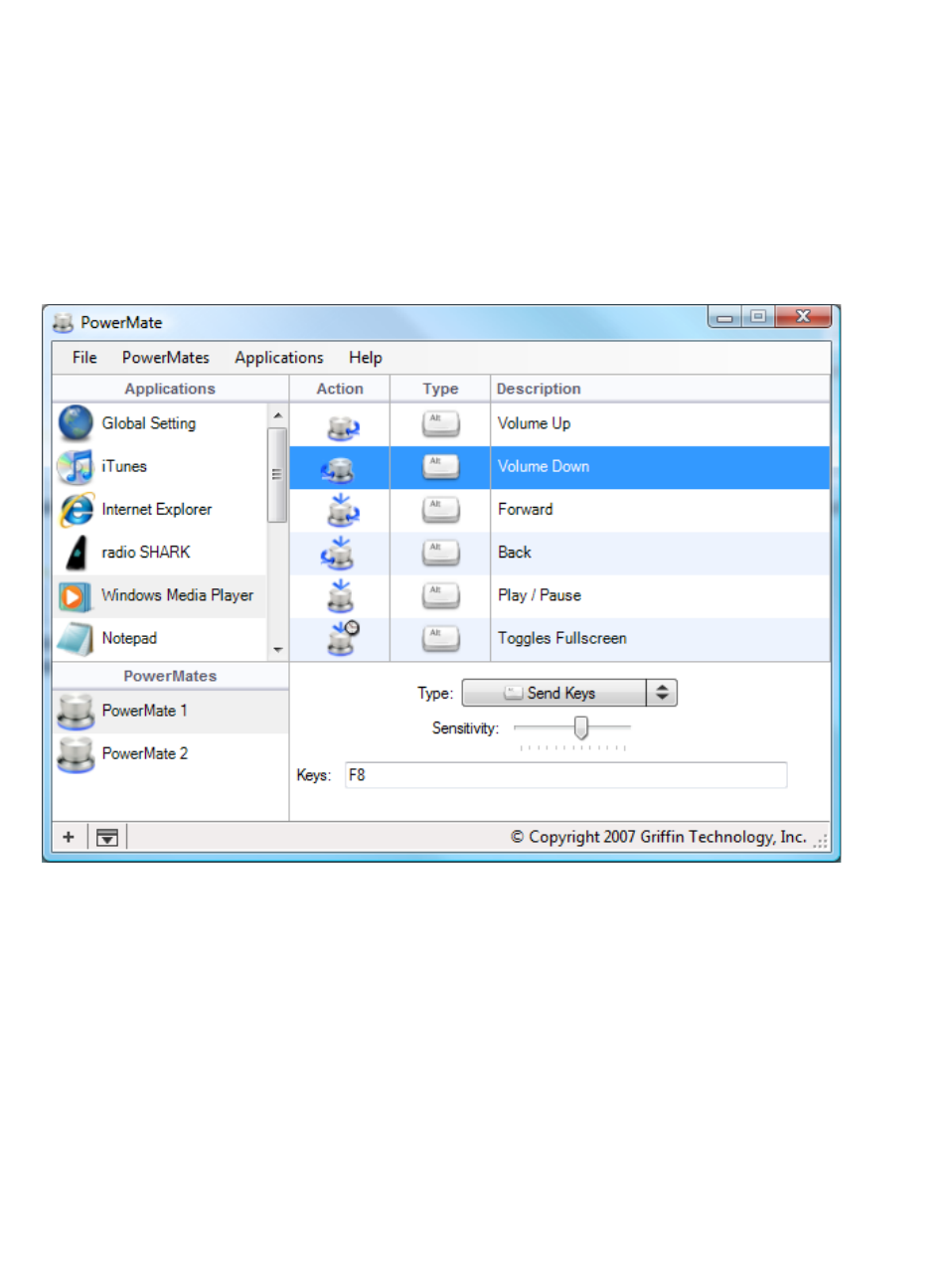Configuring Applications
• Click on an application's icon in the list. It becomes highlighted.
• Click on one of the Action icons ito the right. The application,
itself, is grayed out, and the selected Action is highlighted. And
some Action-specific controls appear below the Actions list.
A popdown menu allows you to set the Type of Action. A slightly
different set of controls will appear for each type of Action you
choose.
One common type of Action is called “Send Key.” The Send
Keys action produces the same result as typing one or more
keys on your keyboard. When "Send Keys" is showing in the
popdown menu, the box below it tells you which keyboard
keys your PowerMate will emulate. When you click in the box,
it prompts you to choose keys by typing them.