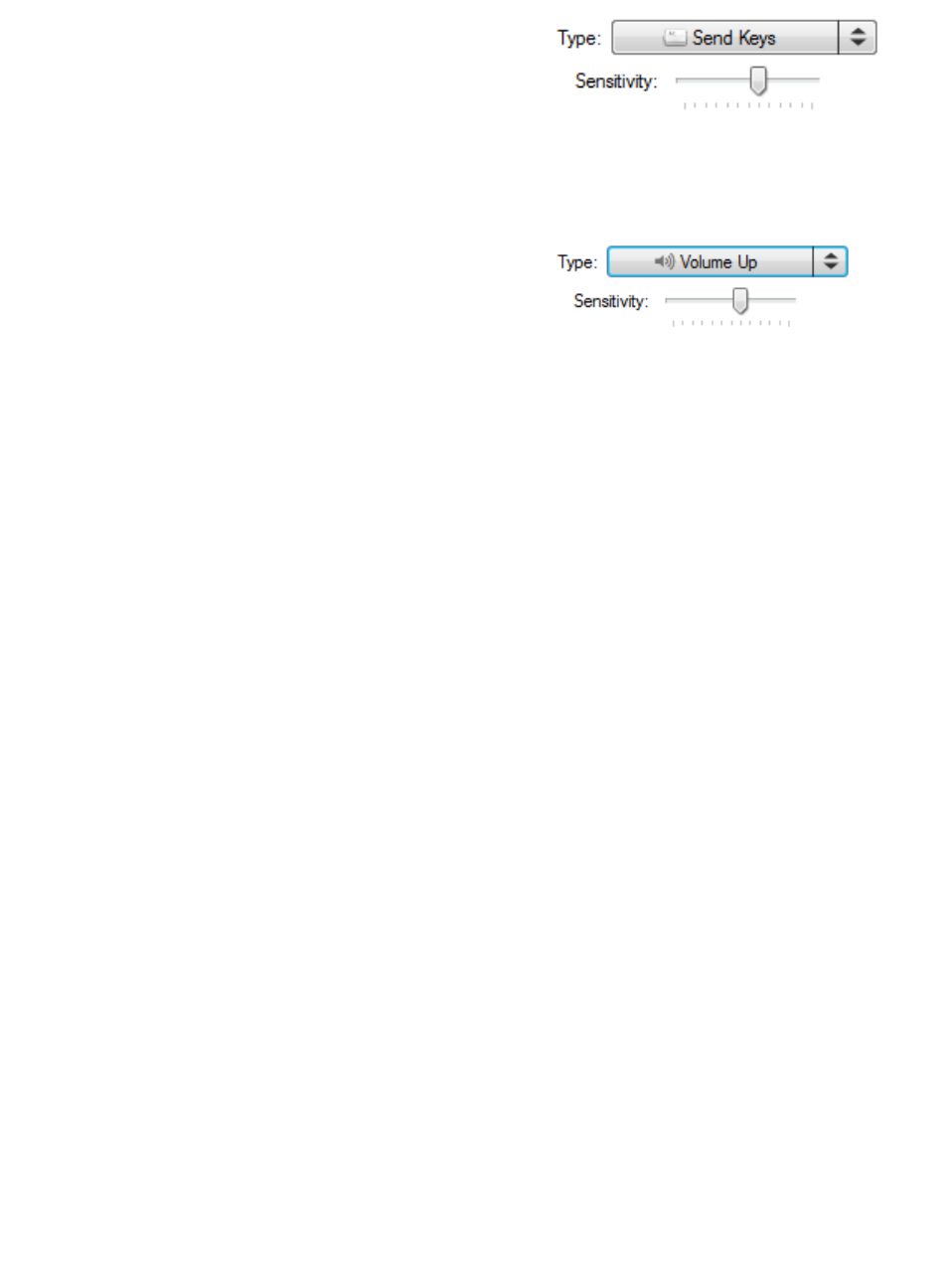Also in this area you will see a slider
control that allows you to set the
sensitivity of the Action key. This
gives you a way to fine-tune the
speed of the PowerMate knob.
Another Type of Action you
may choose is to Increase or
Decrease the system Volume.
The other Action Types and their associated modifier controls work
similarly. Explore the predefined Actions to quickly learn how you can
add your own applications and set your own Actions for them.
Once you have assigned the desired Actions and keyboard shortcuts,
you can close the Setting Editor and start working right away.
But, before you close the Settings Editor, let's talk a little bit about
using multiple PowerMates.