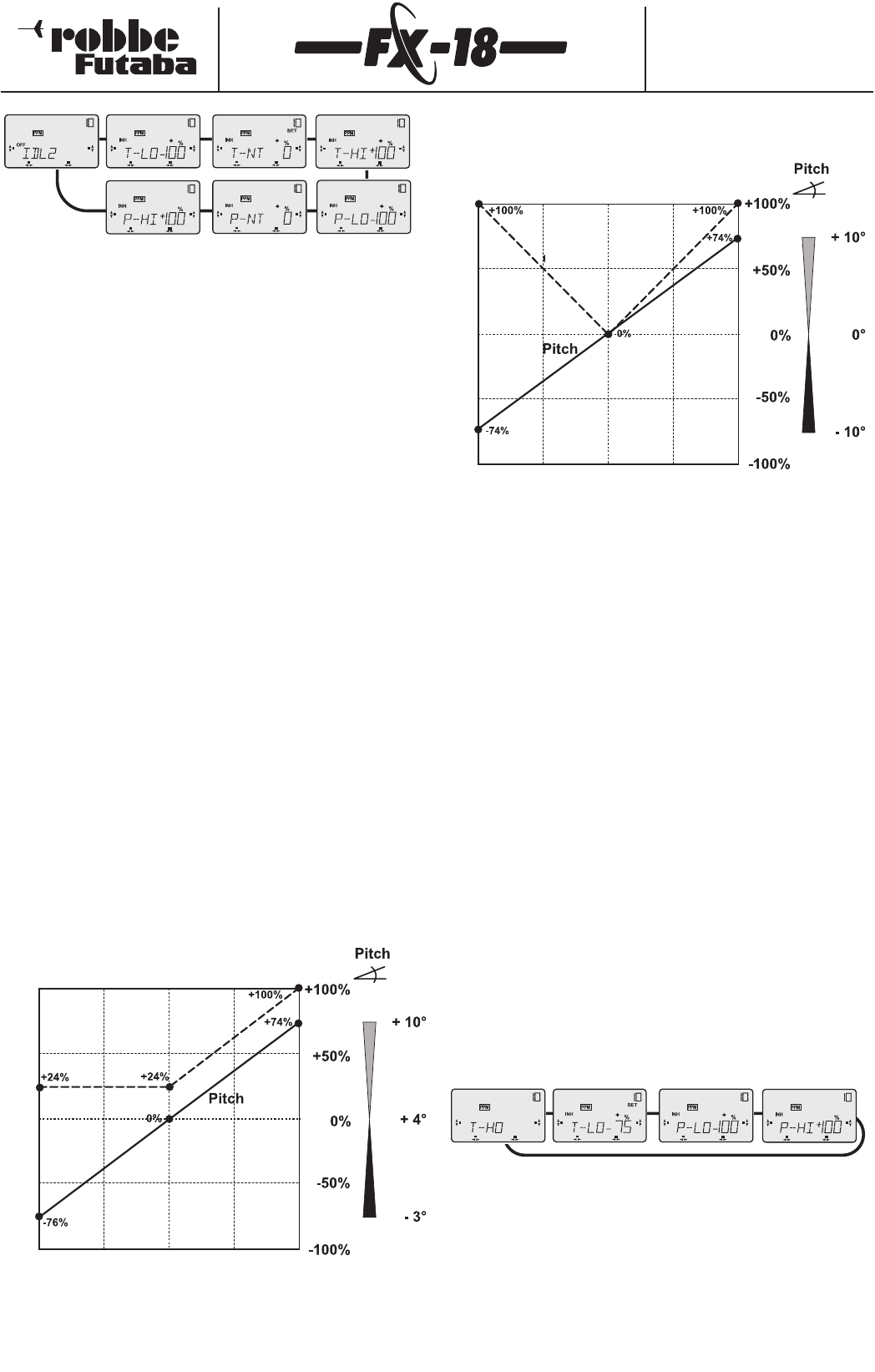Order Numbers
F4090 - F4091 - F4092
F4095 - F4096 - F4097
Please note that the collective pitch travels must be set symmetri-
cally to +/- 10°;at stick centre collective pitch should be 0°.
Before you switch from Idle-up 1 to Idle-up 2 fly your helicopter to a
safe height and place it in a climb,since the collective pitch setting
is markedly different at the stick centre position,and the model will
otherwise descend abruptly.
Expert 3-D pilots will know that the Idle-up 1 and Idle-up 2 curves
should be set symmetrically.
10.8 Auto-rotation (T-HO)
When you switch the auto-rotation flight mode on,the program
sets the motor to idle (or cuts it completely),regardless of the posi-
tion of the throttle stick.The throttle servo immediately runs to the
pre-set position.
At the same time the program reduces the bottom collective pitch
value to -5°,in order to keep the rotational speed of the rotor head
as high as possible while the helicopter is descending rapidly.
The program also raises the maximum collective pitch value to
+12°, to enable the pilot to flare out as gently as possible with a
high pitch angle,and then to touch down safely.
Once set up,this flight mode can be called up by means of an exter-
nal mixer switch.
A separate switch is essential in order to operate and adjust Auto-
rotation.Connect the switch to socket 8 before you start setting up
the function.
Please note that the auto-rotation mixer switch always has priority,
and over-rides both the switches for Idle-up 1 and Idle-up 2.
44
The set-up procedure is essentially the same as for the "Normal" and
"Idle-up 1" flight modes.
Connect the external mixer switch to socket 7,and the external mix
trimmer for throttle centre point adjustment (T-NT) to socket 6.
Note that the mixer switch for Idle-up 2 has priority, and over-rides
the switch for Idle-up 1.
Cruise trim
The flight mode Idle-up 2 also features a separate trim in addition to
the Idle-up 1 menu.This is designed to cope with the distinct diffe-
rence in trim values between hover and the cruise setting which is
usually apparent in model helicopters.This effect is due to the dyna-
mic effect of changing airflow over the main and tail rotors and the
stabilisers.
When you operate the flight mode switch to activate Idle-up 2, the
program also switches to a second internal trim value memory for
the roll,pitch-axis and tail rotor functions.
You trim your model in the usual way,but the transmitter internally
assigns the trim value to the appropriate flight mode.You can check
the trim values by moving the Idle-up 2 switch (7) between the two
positions IDL-1 and IDL-2.The trim bars on the screen display the
corresponding values.
An internal delay is pre-programmed for the roll, pitch-axis and tail
rotor functions to ensure that the switch in trim values occurs gra-
dually.This is fixed,and cannot be adjusted.
Caution: if you are using a gyro in AVCS (heading lock) mode,
you must not store another value for the tail rotor function
(channel 4).
Transmitter control travel
T-LO T-NT T-HI
P-LO P-NT P-HI
Servo travel
Throttle - collective pitch curve,Idle-up 2 (IDL-2)
Cruise
Throttle and collective pitch curve for the flight mode
"Idle-up 2" for 3-D flying
You can set up Idle-up 2 in either of two ways:either for aerobatics,
with an even greater increase in throttle compared with Idle-up 1,
or,as in the example shown here,as a 3-D curve for "3-D flying" and
inverted flight.
Transmitter control travel
T-LO T-NT T-HI
P-LO P-NT P-HI
Servo travel
Throttle - collective pitch curve,Idle-up 2 (IDL-2)
3-D flying
Throttle
Throttle