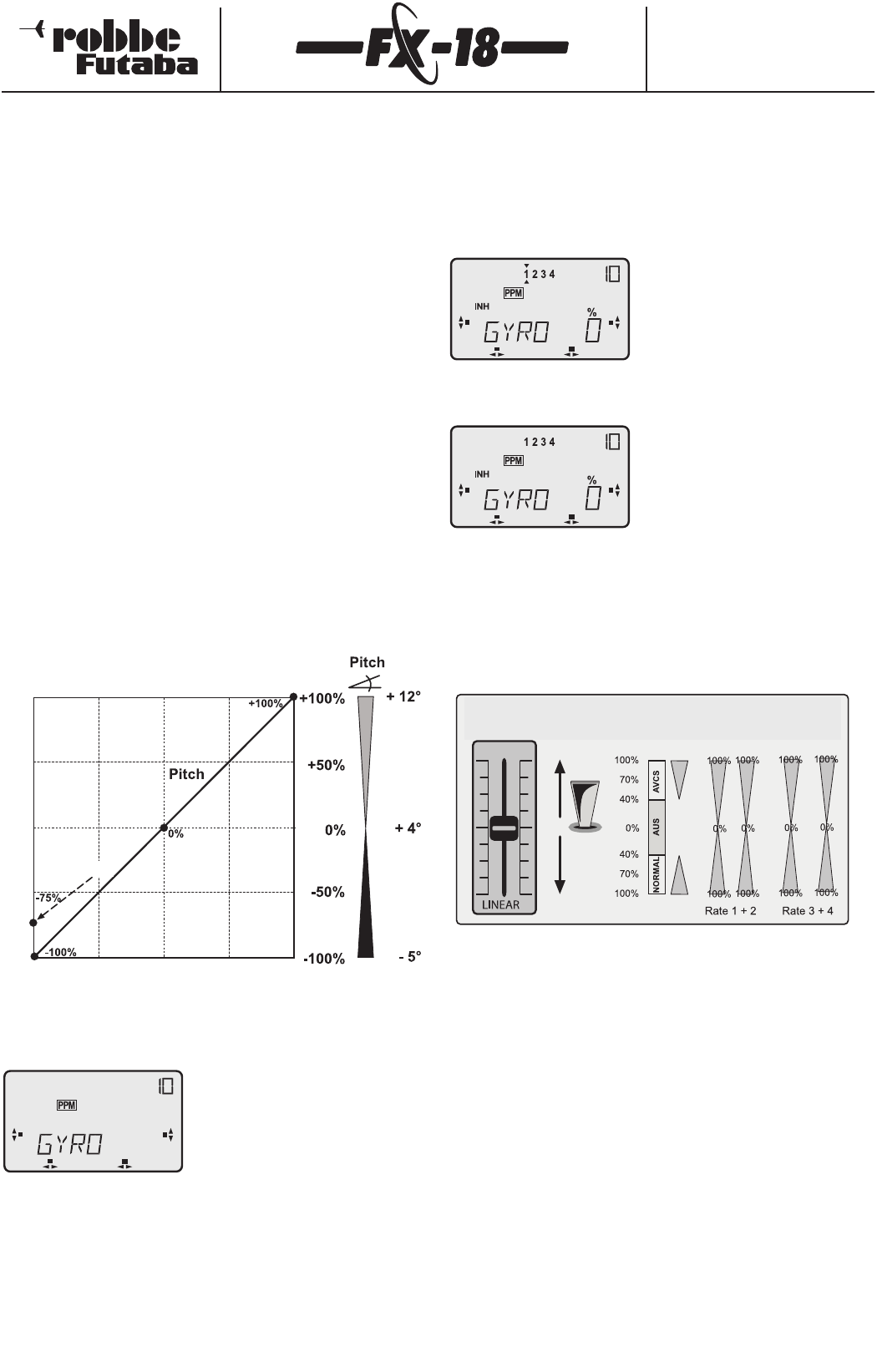When you activate the flight mode switch for Idle-up 2, a second
gyro gain setting becomes active (Rate 3 or 4). Once again, the rea-
son for this lies in the flight dynamics of a helicopter:the airflow over
the fuselage and tail makes the model more stable at speed than
when hovering.
For this reason gyro gain is reduced when you are flying circuits (IDL-
2),to prevent any tendency for the tail boom to oscillate.
- Move to the Select menu GYRO,and
press the 3-D hotkey to enter the
Setup menu.
- Press the "H" button to activate this
function; the symbol "INH" (OFF)
now flashes on the screen.
Turn the 3-D hotkey to the left to switch the mixer (ON); the screen
then displays the symbol "ON".
- Press the "S" button,and the "%"
display flashes;the arrow symbol
appears above and below the num
ber "1".You can now set Rate 1 (-
100% to +100%) for gyro gain by
rotating the 3-D hotkey.
- Press the "S" button to move on to Rates 2 ...4;the lower arrow
indicates which Rate can be adjusted at any time.
- The upper arrow is controlled by the Idle-up 1 and Idle-up 2
switch,and also by the position of the slider or switch connected
to channel 5.At any one time it shows which Rate is currently acti
ve.
In our example Rate 4 is ready to be adjusted,and Rate 1 is cur
rently active.
The graph above shows that Rates 1 ... 4 can be set to any value in
the range 0% ... +/- 100%. This offers a wide range of possibilities in
conjunction with a Heading Lock or AVCS gyro.
For example, it is possible to set two different Rates (gyro gain) for
the flight modes Norm / IDL-1 / T-HO.These rates can be freely selec-
ted within the Normal and/or AVCS ranges.
The software again provides 2 Rates for gyro gain setting (Rates 3
and 4) for the flight mode Idle-up 2.
These features make it possible to set up optimum gyro values for all
flight modes.
Note: even if a linear slider is used to control gyro gain, it can only
switch between the pre-set Rates 1&2 and 3&4. No intermediate
values can be set.
Order Numbers
F4090 - F4091 - F4092
F4095 - F4096 - F4097
Check carefully that the auto-rotation switch is set to "OFF"
before you attempt to start the motor,otherwise the motor will
refuse to start. As with the other mixer functions, the screen
displays the MIX symbol to indicate that a mixer function is
active.
You can adjust the idle speed in flight, and even stop the motor, if
you connect an external mix trimmer to socket 7.If the auto-rota-
tion function is still active when you switch on the transmitter,the
screen displays the symbol "MIX", to make the pilot aware of the
active mixer.
The set-up procedure for the auto-rotation flight mode is essential-
ly the same as for the preceding "Idle-up 1" and "Idle-up 2" flight
modes.The program provides the following sub-menus:
T-LO = Throttle minimum (idle position or motor stopped)
P-LO = Collective pitch minimum (maximum descent)
P-HI = Collective pitch maximum (maximum blade pitch)
The collective pitch neutral position corresponds to the collective
pitch setting you have already entered in the "Normal" menu.
You can now enter the basic settings for the Auto-rotation flight
mode,as shown in the graph below.
Servo travel is shown above the transmitter stick travel in the
graph.
Since a collective pitch curve must also be set up for each throttle
curve,both curves are included in the same graph.
10.9 Gyro gain (GYRO)
This function enables you to switch
the gyro gain between two settings
from the transmitter.The (AUX) input
on the gyro must be connected to
receiver channel "5" for this to work.
The transmitter must be fitted with either a linear slider or a switch,
connected to channel 5, if gyro gain is to be switchable.As already
described for flight mode trim,the gyro gain value can be set sepa-
rately for the flight modes NORM,IDL-1 and T-HO (Rate 1 or 2).See
the table on page 41 for more details.
45
Transmitter control travel
T-LO
P-LO P-NT (0 % fest) P-HI
Servo travel
Throttle - collective pitch curve,Auto-rotation (T-HO)
Throttle
Slider / switch Gyro gain Norm IDL2
to channel 5 IDL1
T-HO