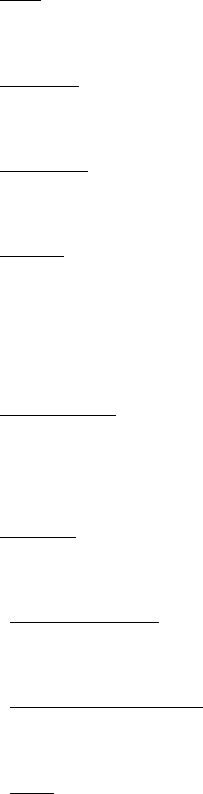EN
13
• Family number→In this menu, you can set the 3 family number for the M1, M2 and
M3 buttons
• Delay dial→Select the delay time of the automatic dial method.
7.3.4 Wi-Fi
Connect and disconnect the WLAN
7.3.5 Bluetooth
Connect and disconnect the other device through Bluetooth.
7.3.6 Data usage
Query the data usage of the Mobile or the Wi-Fi network.
7.3.7 Security
Screen lock: Set the screen lock and password.
Set up SIM card lock: You can set PIN lock to On or Off and change PIN. The default PIN code
is provided by your SIM operator.
7.3.8 Date and Time
Set Automatic date & time; Automatic time zone; Set date; Set time; Select time zone; Use
24-hour format.
7.3.9 Language
Set the phone language.
7.3.10 Wallpaper settings
Select the device wallpaper.
7.3.11 Scheduled power on/off
You can set the time when the device automatically turning on/off.
7.3.12 Reset
Factory data reset: Restore the phone setting to factory data status.