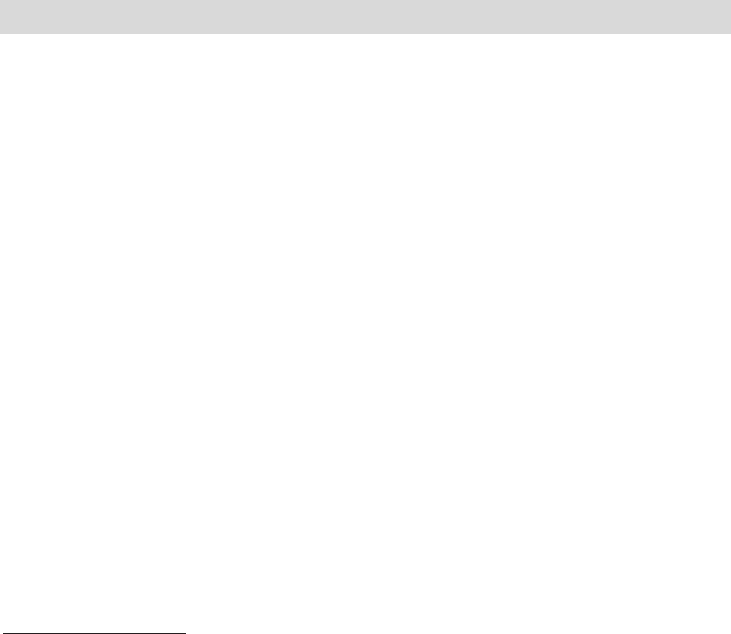EN
11
7. Menu functions
7.1 Contacts
In Menu mode, enter [Contacts] menu or press Right soft key on Idle screen.
Move the cursor to first input box for search the contact record quickly, you can input
the character or number to search from the records list, and the matched records will
list on the LCD.
Press [Menu key] to enter [Options] menu, with the following options:
•
Select
→
Open the contact details
•
Add contact
→
Create a new contact
•
Edit
→
Edit an existing contact
•
Add to speed dial
→
Add the selected contact to the Speed dial list
•
Contacts to display
→
Select the displayed contacts source (SIM/Phone/Both)
•
Import/Export
→
Import or Export contacts from/to Internal/External storage
•
Batch delete
→
Delete one or more contacts
•
SIM capacity
→
Check the SIM card storage
•
Phone capacity
→
Check the Phone storage
Create a new contact:
•
Select Menu/Contacts/Options/Add contact
•
Choose the contact locations (Phone/SIM card)
•
Enter contact info (Name, Phone number)
•
To save contact, select Options/Save
7.2 Call logs / History
In standby state, enter Menu/History menu. All call log will be listed here. The following
operations are available in this menu: Select, Add to blacklist, Clear call logs
To call a number from the list, press the Call key.