EN
12
7.3 Settings
In standby state, enter Menu/Settings menu.
7.3.1 Sound
You can set below items.
Volumes: You can adjust Music, Ringtone & notifications and Alarm volumes.
Phone ringtone: Customize the ringtone.
Default notification sound: Customize the default notification sound.
Tap sounds: Set it as on or off.
Screen lock sound: On/Off
7.3.2 Display
You can set below items.
Brightness: Adjust the LCD display brightness
Sleep: Set the display sleep time.
Menu mode: Chose between Grid and Page options
7.3.3 Call settings
In Voice call menu, you can set
• Voice mail: Select the voice mail service operator and the voice number.
• Call forward: Divert the incoming calls to other phone number. This function requests
network’s support. Please contact your operator for details.
• Call barring: Use the menu to set the call barring. It contains outgoing calls, incoming
calls, Cancel all, Change barring password. This function requests network’s support.
Please contact your operator for details.
• Additional settings: You can set Caller ID and call waiting function.
In General settings menu, you can set:
• Fade-in ringer→When enabled, the incoming calls ring volume will be turned up.
• Speed dial→Enable or disable the speed dial function and set the speed dial list.