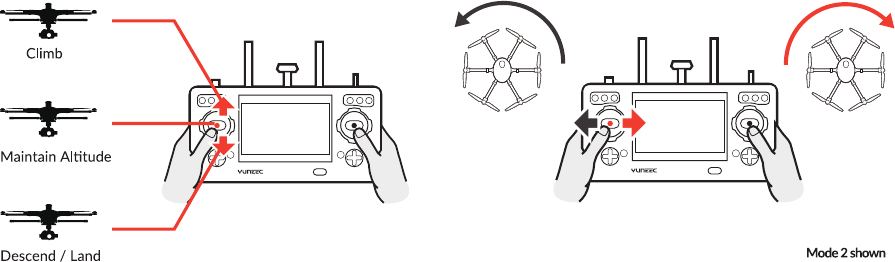Position the H920 PLUS above the landing area. Slowly lower the left-hand stick to
below the center position. The H920 PLUS will slowly descend and land. After the
H920 PLUS lands, depress and hold the START/STOP button for approximately two
seconds to stop the motors. Alternatively, activate Home Mode and the H920 PLUS
will automatically fly back to the home point and will land within 8m/26’ diameter
circle around the Ground Station.
WARNING:
Always land as soon as possible after the first level low voltage battery
warning, or land immediately after the second level low voltage battery warning. If at
any time the Aircraft Battery Voltage shown on the screen is below 21.7V, land the
H920 PLUS immediately.
AFTER
LANDING — ALWAYS turn off the H920 PLUS BEFORE turning off the ST16.
Then remove the battery(s) from the H920 PLUS and allow it to cool to ambient/room
temperature before recharging.
CONTROL RATE SLIDER
The Proportional Control Rate Slider, located on the right side of the ST16 Ground
Station, allows the overall climb/descend and directional control rates to be
controlled. Use the slow (turtle) position for the
lowest control rates (best for first-time pilots and
required when flying between 5000 feet and 8000 feet
Above Mean Sea Level), and use the high-speed
(rabbit) position for the highest control rates (best for
experienced pilots and can only be used when flying
below 5000 feet MSL). Speed is variable between
Slow and Fast modes.
ANGLE MODE
If the Flight Mode selection switch is in the centre position, then the H920 Plus is in
Angle Mode. Angle Mode is designed for pilots with a little experience (those who
have already mastered Smart Mode), because in this mode the H920 Plus moves in line
with the joystick, in the direction in which the nose is pointed.
To take off/launch, first start the motors in angle mode, then slowly raise the left-hand
stick to slightly above the center position. The H920 PLUS will take off and climb
slowly (push the stick further upward if the H920 doesn’t take off). Release the stick to
return to the center position when the H920 PLUS reaches the desired altitude. The
H920 should hover in place.
EXTRA ANGLE MODE FEATURES:
POSITION FREELY AND RETAIN ALTITUDE
The H920 PLUS will hold its position automatically when GPS is enabled (if there is
sufficient GPS signal) and it will retain the altitude level if the left stick is in the middle
position.
WARNING:
If the H920 PLUS has not been mastered in Angle Mode, accidents or “fly
away” may result.
IMPORTANT NOTE: Accidental damage and “fly aways” are not covered by the
warranty.
RETRACTING AND LOWERING THE RETRACTABLE LANDING GEAR
The H920 PLUS’s landing gear is to keep it out of frame when a camera is attached.
Landing gear may be retracted by switching up the Landing Gear Switch on the top
right side of the ST16. Be certain to flip the switch to the downward position when
landing.
IMPORTANT NOTE: Always put the landing gear in the down position before landing
H920 Plus and before the flight height reaches 3m (10 feet).
IMPORTANT NOTE: The joystick with the two control sticks respond proportionately,
that means that the further you move the control stick from the centered resting point in the
middle in one direction, the stronger the response and the faster the change in course.
IMPORTANT NOTE: The maximum altitude is restricted to 122m/400’ above the
ground in Smart Mode and 122m/400’in Angle Mode. If at any time during the H920
14 15
HOME MODE
When the Flight Mode selection switch is in the bottom position, H920 PLUS will be in
Home (also known as Return to Home) Mode.
In Home Mode, the GPS connectivity will in a straight line, return the H920 PLUS in the
direction of the ST16’s current location, and automatically land within 4-8m/13-26’ of
the pilot and ST16 Ground Station. This can be very helpful for beginning pilots who
aren’t quite ready to land H920 PLUS themselves.
The Home Mode option is also helpful for pilots that lose orientation during flight.
Activate Home Mode until H920 PLUS automatically moves toward the home position,
and once the H920 PLUS’ position is confirmed, put the orientation switch back to
Angle (Pilot) Mode.
PLUS is drifting out of/beyond control,
release both control sticks. The H920
PLUS will automatically self-level and
hold its position (with GPS on and a
suitable GPS signal /lock) when both
control sticks are centered. Home Mode
may be activated so the H920 PLUS
automatically returns to the home point
and lands.
LANDING
If the Flight Mode selection switch is in the centre position, then the H920 Plus is in Angle Mode. Ang-
is pointed.
H920 PLUS reaches the desired altitude. The H920 should hover in place.
The H920 PLUS will hold its position automatically when GPS is enabled (if there is sufcient GPS
result.
ip the switch to the downward position when landing.
before the ight height reaches 3m (10 feet).
tion, the stronger the response and the faster the change in course.
Mode and 122m/400’in Angle Mode. If at any time during the H920 PLUS is drifting out of/beyond
control, release both control sticks. The H920 PLUS will automatically self-level and hold its position
(with GPS on and a suitable GPS signal /lock) when both control sticks are centered. Home Mode may
be activated so the H920 PLUS automatically returns to the home point and lands.