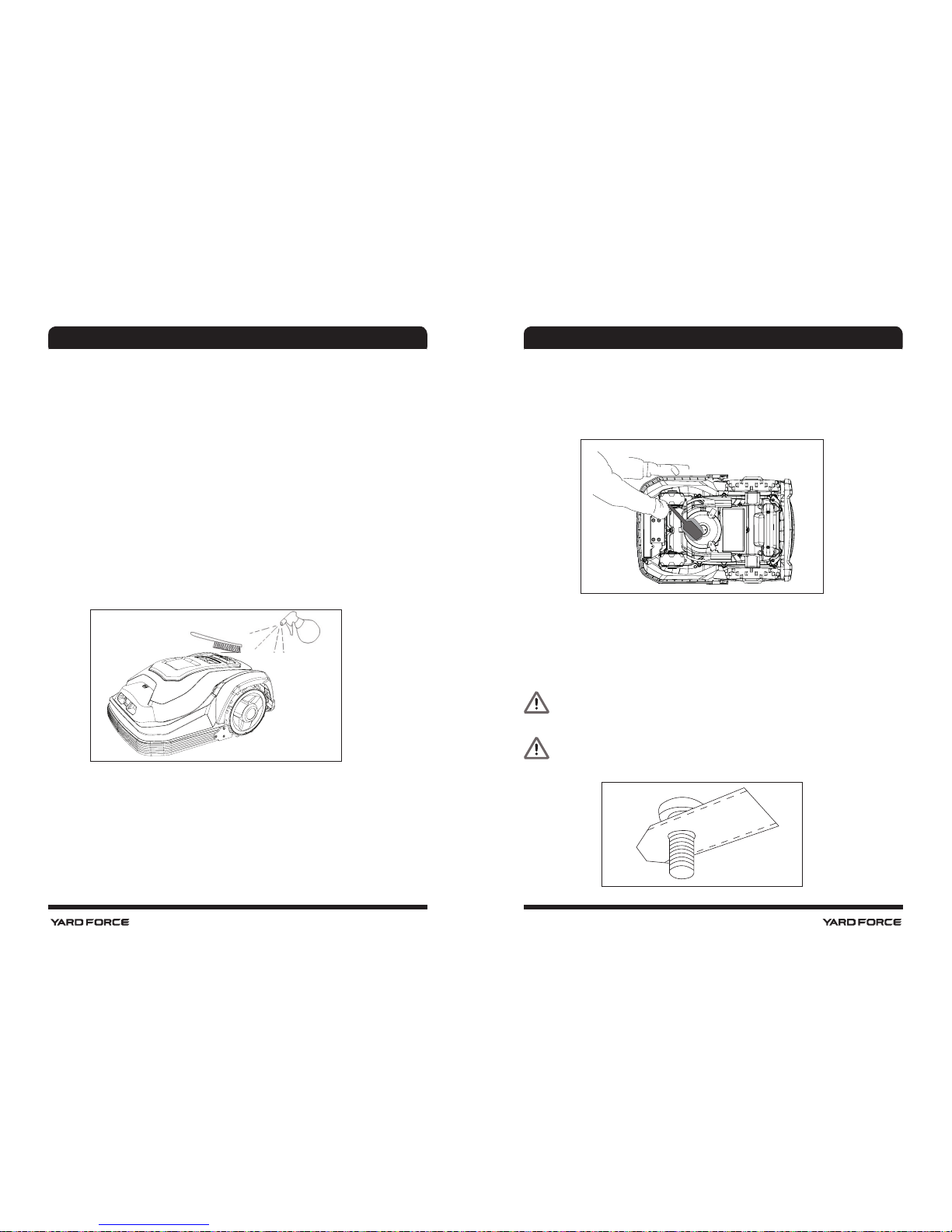54 55
Preparing for spring
After winter storage, please clean the charging contacts on both the Robomower and the
charging station.
Use a ne abrasion paper or a brass brush; this will help to achieve the best charging
efciency and avoid any charging interference.
Cleaning and Maintenance
It’s important to keep your Robomower clean.
The mower will deal with slopes easier when the wheels are clean. Sharp cutting blades need
less power and create cleaner cuts.
Remember to turn off the main power switch (11) before any maintenance. Use protective
gloves when handling the blades! Never use a high pressure washer, garden hose or running
water when cleaning the device.
Cleaning the mower body
As your Robomower is battery powered you need take care when cleaning. Remove rough
dirt with a soft brush. Use a manual water spray with mild household detergent for intensive
cleaning. Wipe off any residue after cleaning with a moist rag.
Cleaning the underside
Ensure the main power switch (11) is in off position. Wear protective gloves. Turn the
Robomower onto its side to expose its underside. Clean the blade disc and frame using a soft
brush or damp cloth. Rotate the blade disc to make sure that it moves freely, and check that the
blades can turn on their pivots and no grass is obstructing them.
Clean the contact pins and the charging strips
Using wire wool, metal cleaner or very ne grade emery paper, clean the contact pins and
the charging strips on your mower and charging station. Remove any debris, leaves, or grass
clippings around the contact pins and charging strips to ensure efcient charging.
Reversing or replacing the blades
WARNING!
Ensure the Robomower is completely shut off before cleaning, adjusting or replacing
the blades. Always wear protective gloves.
WARNING!
To ensure maximum cutting efciency and safety, always use recommended
replacement blades and blade mounting parts when replacing.
CLEANING/MAINTENANCECLEANING/MAINTENANCE