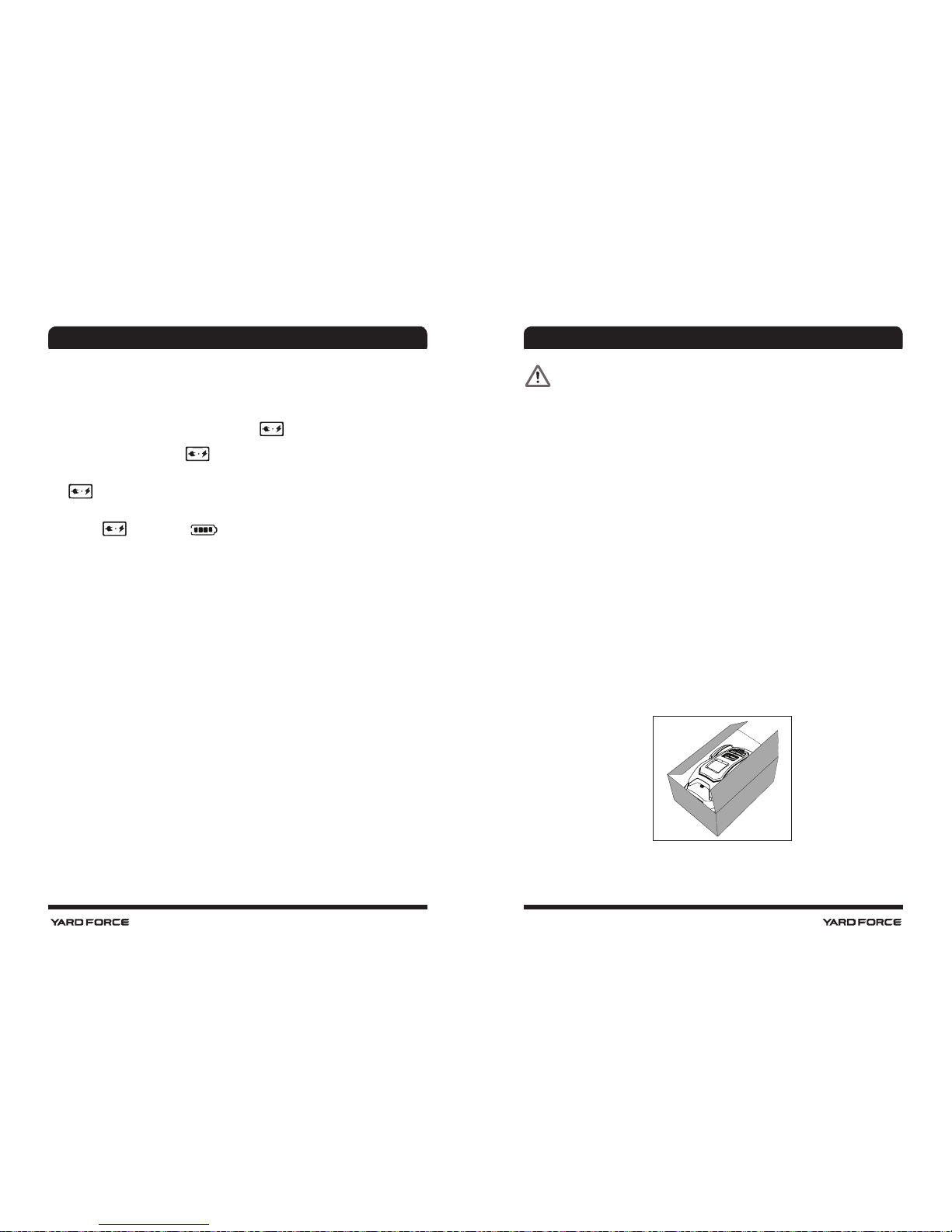52 53
Charging Information
The Mower will go back to charging station by itself along the boundary wire in the following
situations:
1. When you press the Home button and close the keypad top cover, Robomower will go
back to charging station and display sustained .
2. The screen displays ashing , when the Robomower is in charging station.
3. When the time achieves your set spare time. The screen will also display sustained
, and back to charging station.
4. When the mower in charging station, and nished charging, the screen will display
ashing and sustained .
Note: If your Robomower for some reason cannot return to the charging station, it will try
again by returning to lawn area and nd the boundary wire, then follow same procedure.
Note: If the ambient temperature around charging station is higher than 40oC your Mower will
stop charging to protect the battery. If the temperature then reduces, charging will then
re-occur.
CLEANING/MAINTENANCE
Work that has not been described in these instructions must be carried out by a
servicing agency authorised by the manufacturer. Only use original parts.
Maintenance
Check and clean your Robomower regularly and replace worn parts if necessary. Preferably
use a dry brush, a damp cloth or a sharpened wooden piece.
Never use ushing water.
Following these maintenance instructions can extend your Robomower's service life.
Battery Life
The Robomower has a maintenance free Li-ion battery, with an estimated life of more than 2
years (depending on treatment and usage).
Winter Storage
During winter, keep your mower, charging station and power supply in a dry place.
We recommend a shed, garage or preferably store it indoors.
Prepare your device for winter storage as follows:
1. Fully recharge the battery.
2. Set the main power switch to "OFF".
3. Thoroughly clean your Robomower.
4. Unplug the power supply from the mains outlet.
5. Disconnect the power supply from the charging station.
6. Disconnect the boundary wire from the charging station. Lift up the charging station, and
clean it. The boundary wire can remain outside. However, it is imperative to protect the
wire against corrosion. We recommend a water-free grease or suitable sealing tape.
If available, repack the product in the original packaging.
Alternatively, our service centre offers a winter service for your device. This will include a
check-up of all parts and - if available - a software upgrade.
OPERATION