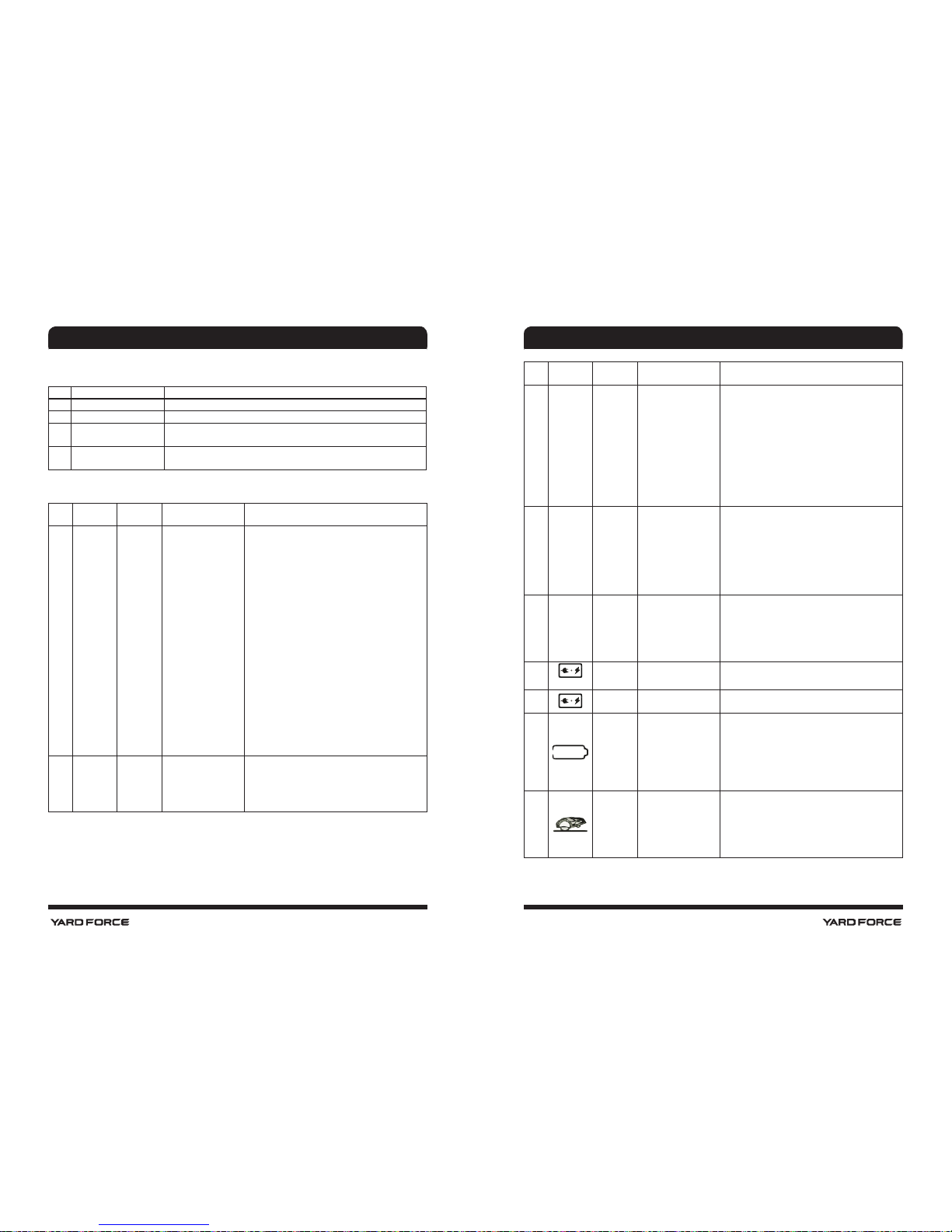58 59
Troubleshooting For Charging Station
LED Description
1 Blue light on Normal
2 Blue ash, Red off Charging station internal wire break, main Boundary is OK
3 Red ash, Blue off Boundary cut off or poor connect, charging station internal wire
is OK if the mower is charging ,means normal
4 Red and Blue ash Boundary and charging station internal wire both short circuit or
cut off
Main Customer Troubleshooting
No. Message Type of
message Symptom Action
1 NONE blank screen
1. Conrm the Isolated switch is “ON”
2. When you rst use the mower the
battery may not be fully charged please
switch off and then carry the mower
to charging station, once positioned in
charging station turn on switch again.
3. For normal working, press start key on
control panel, then start the mower.
Of mower does not work, enter Error
menu and check fault code, once
the fault has been detected it can be
corrected and mower can then cut.
4. In normal working if you press any
key on control panel, but the screen is
still blank carry the mower to charge
station. After 5 minutes, you can follow
step 3.
5. High environmental temperature can
lead the machine components to
be protected, when temperature is
reduced, the mower can working.
2 NONE
Your Mower cannot
enter the charging
station
1. Check if boundary wire under and in
front of the charger is straight line.
2. Check that the charging station is
positioned according to clause 4.3.of
manual.
No. Message Type of
message Symptom Action
3 NONE
The mower turns
around in circles
when running or
back to charging
station along the
boundary wire.
1. Check if there is high power cable
close to Boundary wire or underneath
it, if there is then avoid the area by
changing the position of the boundary
wire.
2. Check if one of the front wheel stuck.
3. Check if your neighbor have the same
mower, and you can set the S2 signal
different from neighbor’s S1 signal.
4. Maybe some problem with the driving
motor, please call after sales service.
4The mower is very
noisy
1. Check if the blade screw is loose, and
you can tighten the screw.
2. Check if the cutting blade is damaged,
and you can change the new blade.
3. Grass too high, increase the cutting
height.
4. Cutting motor failure, please call after
sales service
5
Press start but the
mower is home
instead of cutting
1. Check if the mower is on working day.
2. Check if the mower is on working time.
3. Check if some messages on display
like NO.6-12
4. Check if it is rain now, mower have rain
sensor.
6ash
Note
message
In the process of
charging Proper function
7Note
message
Back to charging
station Proper function
8Warning
message
Battery voltage is
too low to perform
normal mowing
1. Normally if voltage is low, the mower
should automatically return to the
charging station.
2. If not, please carry your mower
manually to charging station when it
has stopped on the lawn.
9Warning
message
Your mower has
been lifted during
use for some
reason.
1. Check if the lifting is caused by too
high grass (taller than 60 mm). If souse
a normal lawn mower to cut the grass
before you start your mower again.
2. Check the mower is free from
obstructions.
TROUBLESHOOTINGTROUBLESHOOTING