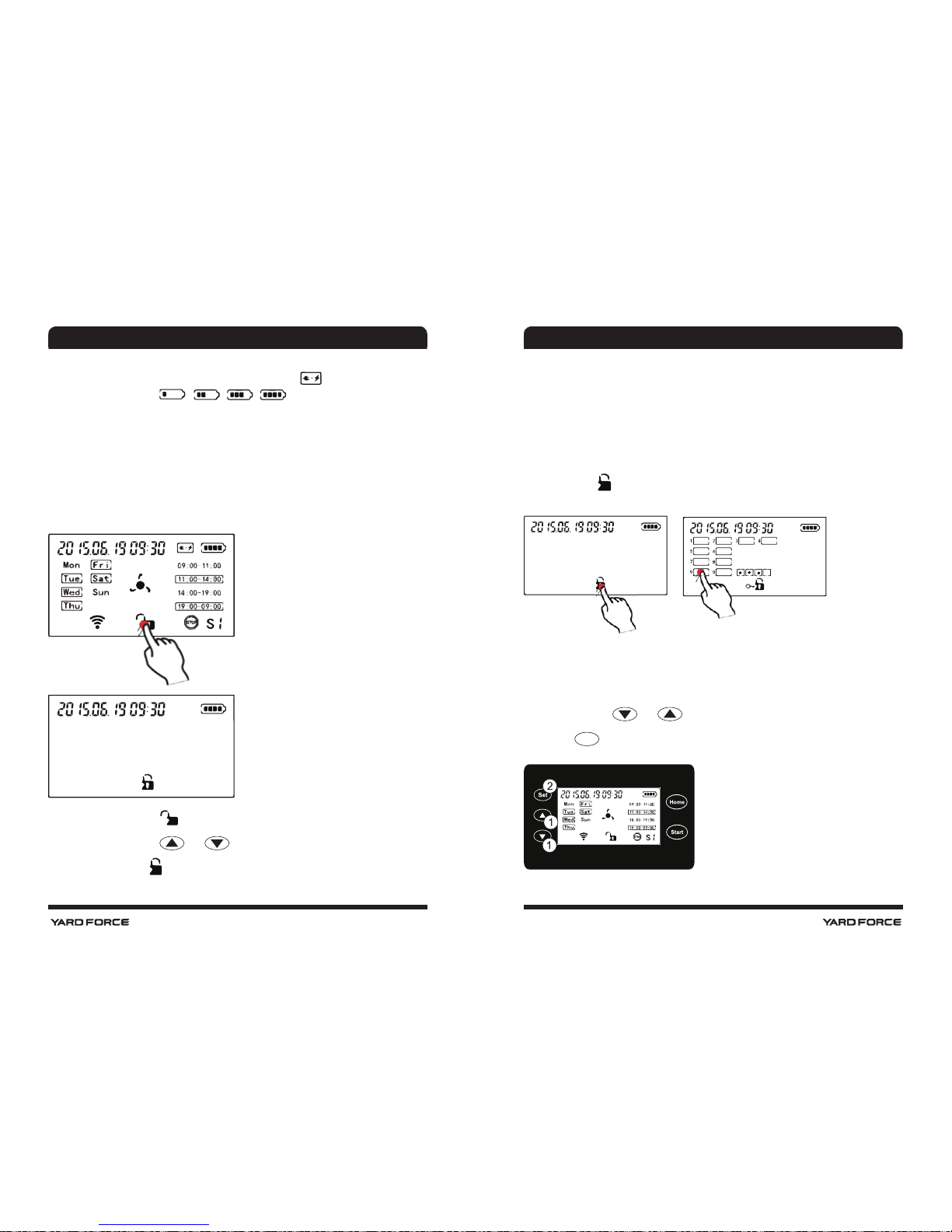48 49
Charging
After successfully dock into the charging station, the symbol will ash. Meanwhile, the
battery symbol will display step by step with reference to the
battery voltage increase, which means that the Robomower is charging now. Note that when
in docked to the charging station, the last sign of the battery symbol continues ashing even
when the battery is fully charged.
Lock and Unlock
Lock
When you want the Robomower to stop working for a certain time and keep the battery ac-
tive, you may lock the Robomower and put it back to charging station.
When you press the button on the touch screen, the Robomower will be locked and
all the other buttom “SET” and “HOME’ and “START” will be locked as well.
The touch screen shows and Robomower is locked.
Note: Locked machine can be charged in the charging station!
Unlock
Note: When the user press down “Stop” button and the open the top cover, the screen
is locked.
Note: When the user want to clean the screen, please lock the screen first.
When the user press down “STOP” button and open the top cover, screen is automaticlly
locked.
Touch the symbol to unlock the sreen. There is no need of inputting pin code in this case.
Note: If you do not remember your PIN code please call your service provider.
5.10.1 Reset and Calibration
Change PIN code
Note: Change the PIN code when the Robomower switch is “ON”
1. Press and hold the and .
2. Press the SET button.
Note: you have to press these three button in a sequence without changing the order.
OPERATION OPERATION