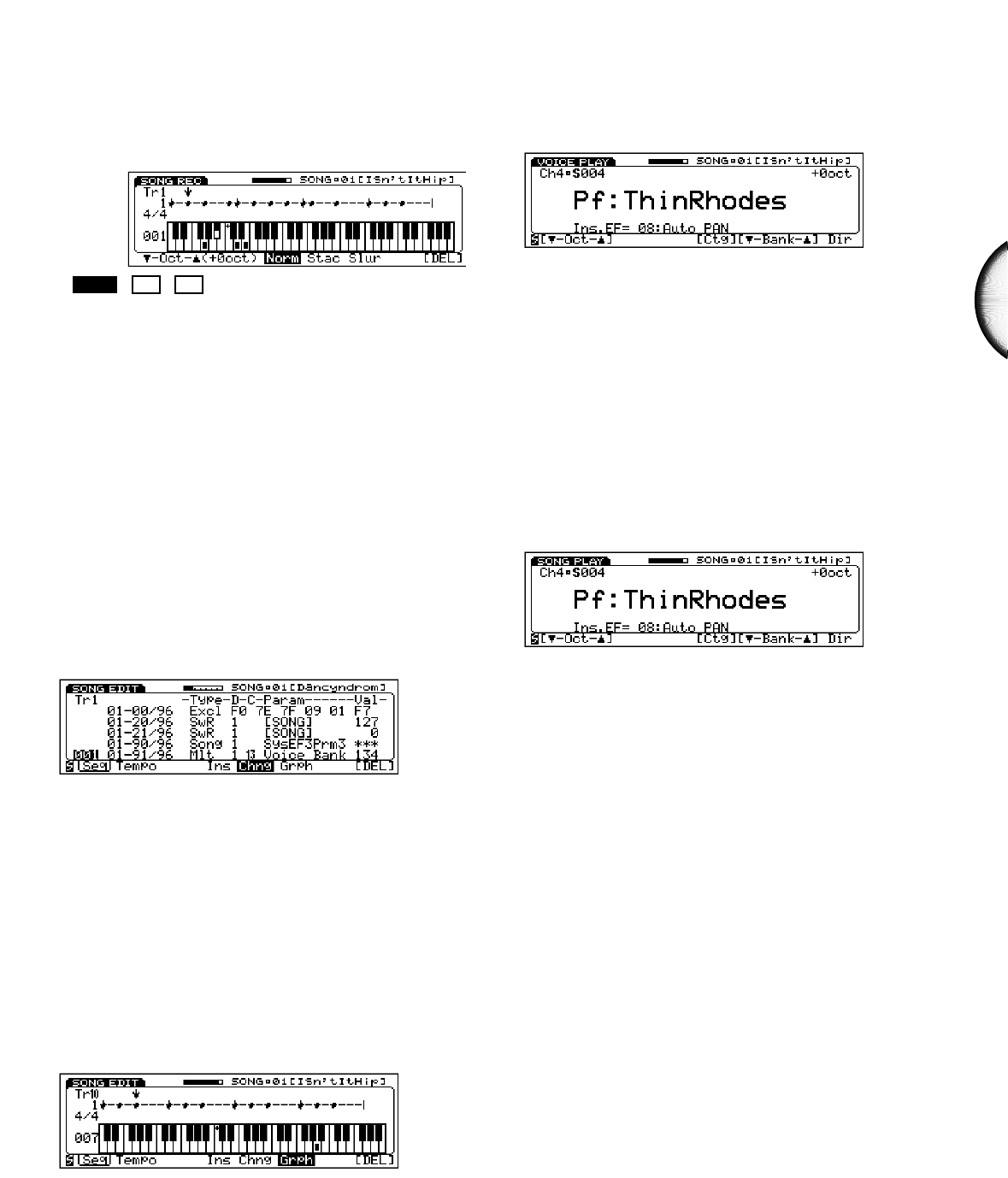Transpose
Just as in Keyboard Normal Mode (Song Setup screen)
and Voice Mode, you can transpose the pitch between –3
and +3 octaves from within Step Record Mode (see the
Owner’s Manual, page 90)—by holding [SHIFT] and
pressing [F1] (octave down) or [F2] (octave up).
❑ Song Edit Mode
System Exclusive Input
When you select a type other than “Excl”, such as VceC
(Voice Common), VceE (Voice Element), DrmC (Drum
Voice Common), Song, Mlt (Multi), Sys (System), and
SwR (Switch Remote), the various types of parameters
for the parameter changes can be edited.
Parameters
D (Device Number) input numerically
C (Inst Channel) input numerically
Param (Parameter Type) depends on the type selected
E (Element Number) input only when the type is “VceE”
Val (Value) input numerically
For more information about MIDI system exclusive data,
refer to “MIDI Data Format” in the separate W5/W7
Technical Information booklet.
Song Edit Graphic Measure Select
Now you can locate a specific measure in Song Edit
Sequence Track Graph Mode (see the Owner’s Manual,
page 91) using the numeric keypad. Also, when the
Data/Cursor button is set to “Cursor” (red light), you can
jump directly to each subsequent note using the [JOG]
dial or [CURSOR-LEFT/RIGHT] buttons, rather than
having to scroll through each segment of 12 clocks.
❑ Song Play/Voice Mode
Version 2 provides several convenient new features in
Voice Mode (see the Owner’s Manual, page 106).
Recall that when you switch into Voice Mode, the
settings for the selected voice are reset to the factory
settings, and the designated Insertion Effect will also be
applied.
Version 2 also gives you the option of selecting voices
from the Voice Mode screen without the factory settings
being automatically applied—by holding [SONG] and
pressing [VOICE], or by holding [SHIFT] and pressing
[VOICE]. The red lamp above both the Song and Voice
buttons will light.
In this “Song Play/Voice Mode” the W5/W7 is still
technically in Song Play Mode, but you get the benefits of
Voice Mode features such as a visual display of which
Insertion Effect is specified for the selected voice, plus
new features like Quick Octave Shift and Quick Voice
Bank Select.
Note that when you switch to Voice Mode, if all three
Insertion Effects are in use by other channels, one will be
“stolen” and applied to the voice in the currently selected
channel. In Song Play/Voice Mode, an Insertion Effect
will not be automatically applied to the currently selected
channel.
When the W5/W7 is in Song Play/Voice Mode, to switch
back into Voice Mode, simply press [VOICE]. To switch
back into Song Multi Play Mode, simply press [SONG].
When you switch back to Song Play Mode, the settings
for the voice will not be changed.
Another new aspect of Version 2 is that when you switch
from Voice Mode to Song Play Mode, you can hold
[SHIFT] and press [SONG] and the multi settings will be
restored as they were before entering Voice Mode.
23
ENGLISH