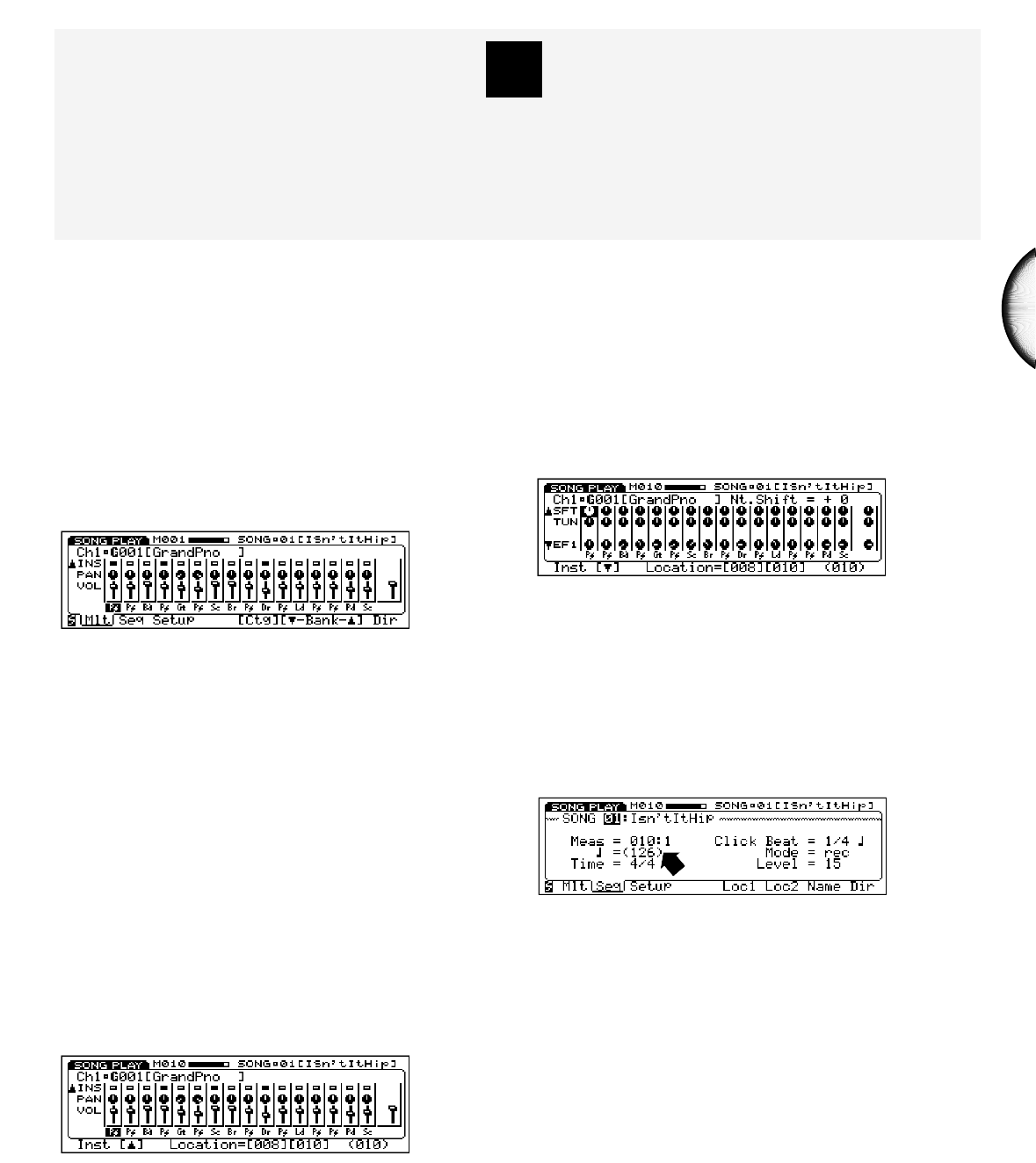❑ Song Play Mode
Measure Display
Version 2 always displays the current measure number of
the selected song at the top of the mixer screen, to the
left of the available memory gauge, in Song Play Mode
(excluding Song Setup). Thus, you can always see the
current measure location during mixdown, rather than
having to first display the Song Sequence Play screen.
Quick Song Select
Version 2 lets you select any of the 16 songs directly from
Song Multi Play Mode (mixer screen) or Song Sequence
Play Mode (see the Owner’s Manual, page 80), using the
16 Track buttons. In this case, the number of each Track
button corresponds with the song of the same number.
Just hold [SONG] and press the [TRACK] button with the
same number as the song you want to select.
Quick Measure Locate
Version 2 lets you jump to either of the two measure
locate points in a song directly from the Song Multi Play
Mode screen. When the mixer is displayed, simply hold
[SHIFT] and press [F5] (Location 1) or [F6] (Location 2).
(For details about how to assign the two measure locate
points, see the Owner’s Manual, page 81.)
Mixer Screen Jump
Version 2 provides easier navigation within the mixer
with the Mixer Screen Jump feature. This lets you, for
example, quickly jump back and forth between the Effect
Send 1 knob and the Volume fader for the selected track.
In Song Multi Play Mode, hold [SHIFT] and press [F2]. To
assign a different feature for each arrow, use the cursor-
up/down buttons.
External Sync Tempo Display
Version 2 displays the tempo value of a connected external
sequencer when the W5/W7 is set to MIDI (external) clock
status. The tempo value of the external sequencer’s clock
will appear in parentheses in the tempo field of Song
Sequence Play Mode. (For details about setting the clock
status, see the Owner’s Manual, page 84.)
Song Playback From Specified
Measure
Version 2 lets you start song playback from any measure
and still have the system exclusive, program change,
control change and other data applied. Holding [SHIFT]
and pressing [RUN] will cause the song to start from the
currently specified measure after reading the data in the
previous measures—so that the correct voices, etc., will
be applied to the playback.
Song Setup During Playback
Version 2 lets you select the Song Setup Keyboard and
Other (Next Song, Transpose) features during song
playback.
OTHER FEATURES IN Version 2
Version 2 incorporates a variety of other features which streamline the W5/W7’s operation as
well as greatly expand your playing options.
7
21
ENGLISH