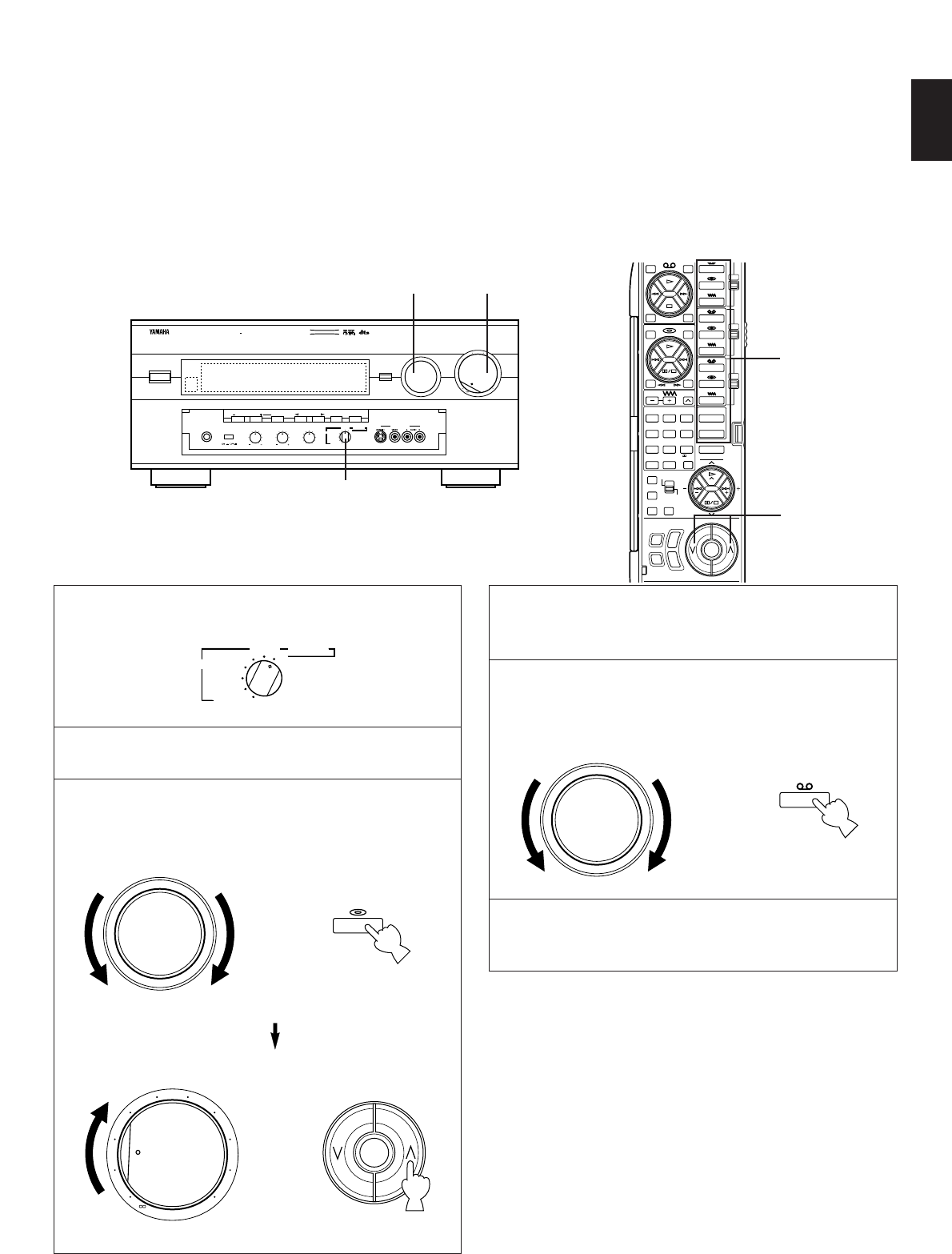43
English
To record a source to tape (or MD) while listening to (or watching) another
source
Regardless of the setting of the INPUT SELECTOR, when you set the REC OUT selector to CD, the audio signal from your CD
player can be recorded by your first tape deck (or MD recorder) which is connected to this unit’s MD/TAPE 1 REC terminals.
Likewise, when the REC OUT selector is set to LD, TV/DBS, VCR 2, DVD/VCR 3 or VIDEO AUX, both the audio and video signals
of the selected source can be recorded by your first VCR which is connected to this unit’s VCR 1 OUT terminals.
1 Select the source you want to record.
2 Play the source.
3 Confirm the source by selecting it with the INPUT
SELECTOR and turning up the VOLUME control.
4 Begin recording on the first tape deck (or MD recorder
etc.) or the first VCR connected to this unit.
5 To monitor the sound (and picture) to be recorded (or
being recorded), select the tape deck (or VCR) being
used for recording with the INPUT SELECTOR.
6 If you want to enjoy another source while recording,
select it with the INPUT SELECTOR.
Notes
●
While recording, you can use any other VCR or tape deck
not selected by the REC OUT selector to record an audio
and video source selected by the INPUT SELECTOR.
●
The audio and video signals from VCR 2 (or DVD/VCR 3)
are sent to VCR 1 when the REC OUT selector is set to
VCR 2 (or DVD/VCR 3).
●
If the REC OUT selector is set to VCR 2 (or DVD/VCR 3),
you cannot dub from your first VCR to the second VCR (or
the third VCR), even if VCR 1 is selected by the INPUT
SELECTOR.
●
To dub the audio signal from your second tape deck to the
first one, press the TAPE 2 MON/EXT. DECODER button
so that the “TAPE 2 MON” indicator lights up on the display
(and set the INPUT SELECTOR to any source other than
MD/TAPE 1 before beginning to record).
Note: If you use the remote control transmitter, be sure to use it with the lid open.