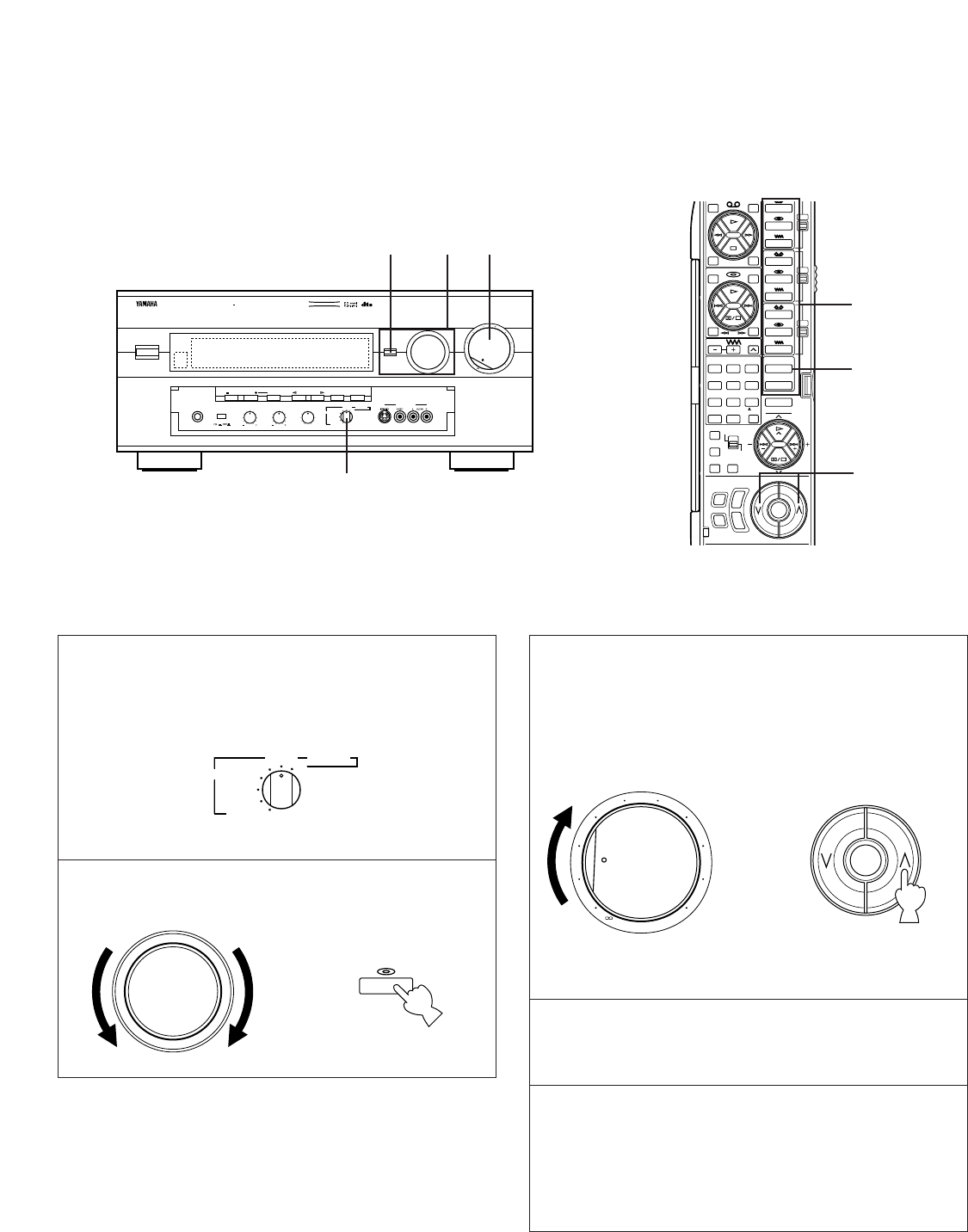42
1 Set the REC OUT selector to the SOURCE position.
2 Select the source you want to record.
3 Play the source and then turn the VOLUME control up
to confirm the input source.
4 Begin recording on the tape deck (or MD recorder etc.)
or VCR connected to this unit.
5 If the second tape deck (or MD recorder etc.)
connected to this unit’s TAPE 2 REC terminals is used
for recording, you can monitor the sounds being
recorded by pressing the TAPE 2 MON/EXT.
DECODER so that the “TAPE 2 MON” indicator lights
up on the display.
TO RECORD A SOURCE TO TAPE (OR MD) (OR DUBBING FROM A
TAPE TO ANOTHER)
3