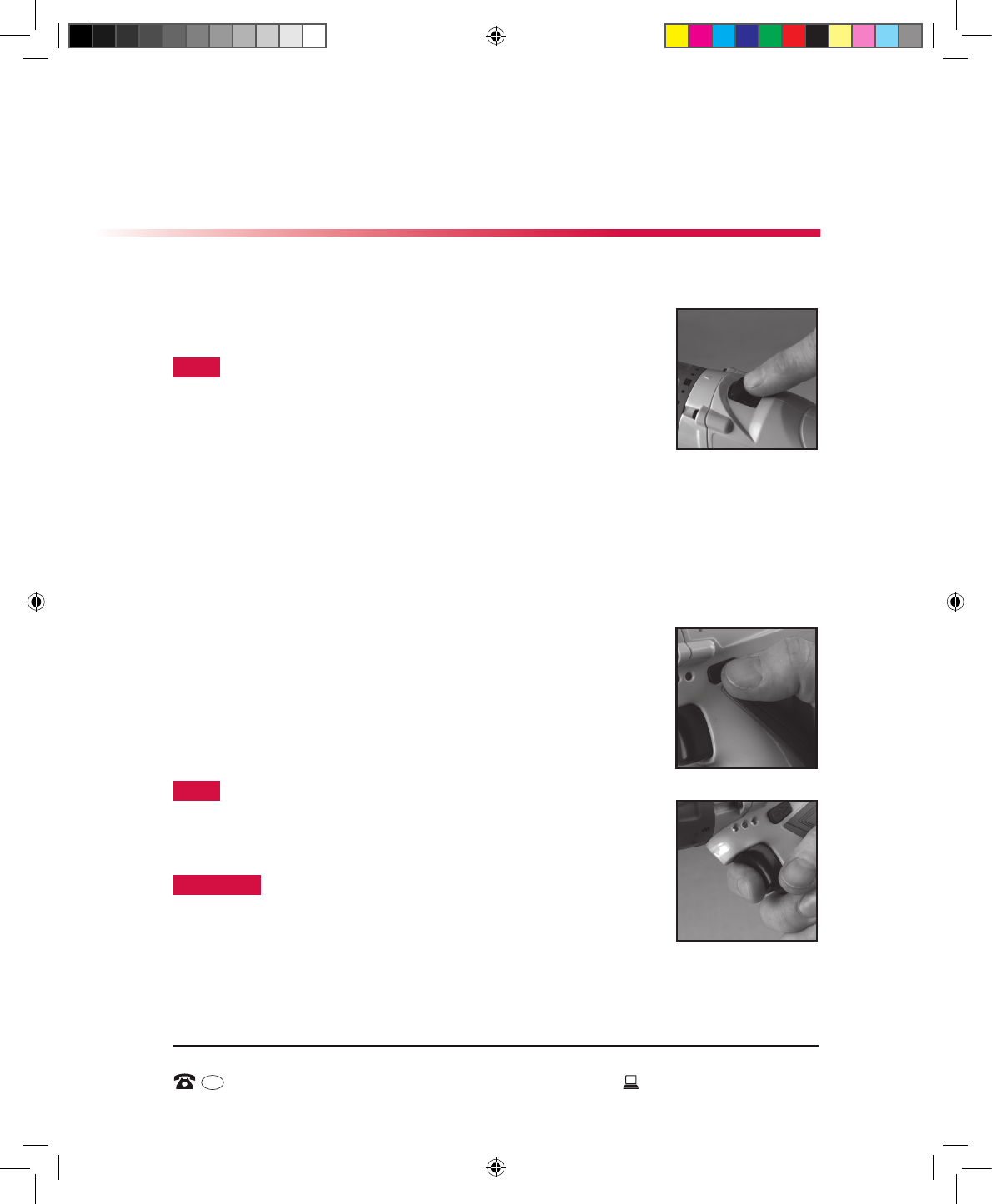AUS
AFTER SALES SUPPORT
email: help@powertoolsupport.com
1800 909 909
MODEL: T12VW / T12VWP PRODUCT CODE: 51546 12/2015
Phone lines available Monday to Friday, 8am - 6pm.
AUS
AFTER SALES SUPPORT
email: help@powertoolsupport.com
1800 909 909
MODEL: T12VW / T12VWP PRODUCT CODE: 51546 12/2015
Phone lines available Monday to Friday, 8am - 6pm.
2 Speed gearbox
The 2 Speed Gearbox allows you to select a gear with the optimum
speed and torque to suit the application.
Note When changing the drill/driver selector ensure the drill/driver
is not operating.
To select the LOW gear (low speed, high torque setting), push the
gear selector (1) backward, towards the back of the drill/driver.
The word LO will be displayed.
To select the HIGH gear (high speed, low torque setting), push the gear selector (8)
forward, towards the chuck. (See Fig. 4)
The word HI will be displayed.
Using the drill/driver - Trigger switch
Use the forward/reverse switch (2) to select the direction of rotation,
then pull the trigger (3). This trigger switch is an electronic variable
speed control which enables the user to vary the speed continuously.
The speed varies according to how far the trigger switch is depressed.
The further it is depressed the faster the chuck will rotate and the
lighter it is depressed, the slower it will rotate. (See Fig. 5)
To stop the drill/driver, release the trigger switch. (See Fig. 6)
Note The variable speed control fitted to this drill/driver is NOT intended to be
used for long periods of time during the operation of the task being
performed. Use the variable speed to start drilling and screwing tasks,
and then fully depress the trigger once the task has started.
CAUTION! Extended use of the variable speed under load will
overload and then permanently damage the speed control.
Operating Instructions
8
Fig. 4
Fig. 5
Fig. 6