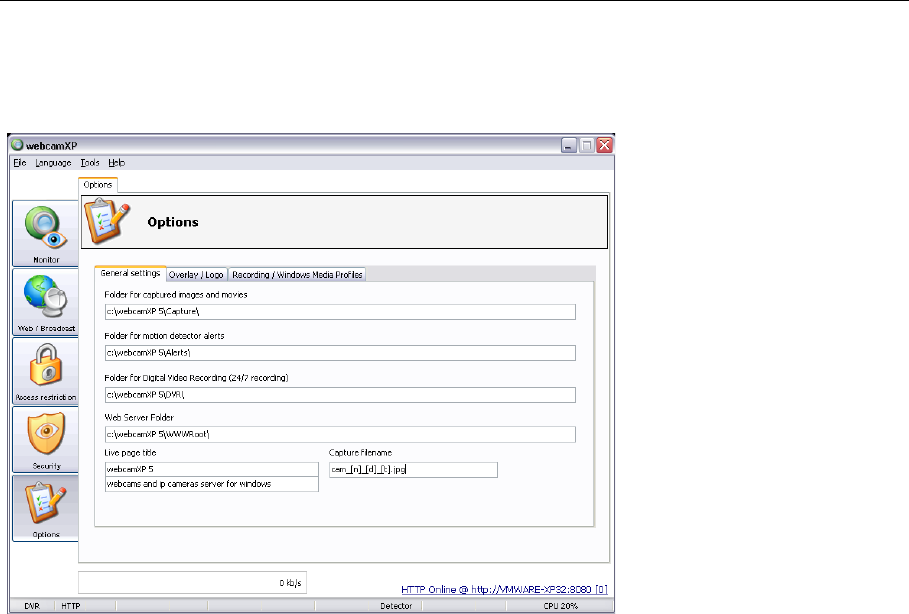webcamXP"5.5"documentation"
" @"60"@" "
7 Customizing webcamXP with Options
7.1 General Settings
To set webcamXP settings, navigate to the Options section. The default tab within the Options section, the
General Settings tab is shown below:
You may specify the following options:
• Folder for captured images and movies: Enter into this text box the directory you wish webcamXP
to save all captured still images (in .JPG format) and all captured movie clips (in .MPG format).
• Folder for motion detector alerts: Whenever a motion detector is tripped indicating a point of
attention, a file detailing the incident is saved to your hard drive. Enter into this text box the directory
you want webcamXP to use when saving these incident reports.
• Folder for Digital Video Recording (24/7 recording): Enter into this textbox the directory you
would like webcamXP to use when recording video from your cameras 24/7 (for use in surveillance).
• Web Server Folder: Enter into this textbox the directory you would like webcamXP to use when
creating the HTML files for HTTP Broadcasting (the web page files users who navigate to your
computer will see).
• Live page title: This is the title displayed on top of the pages served using the internal web server.
• Capture filename: This defines the name of the files being captured or recorded (manually or using
the scheduler).