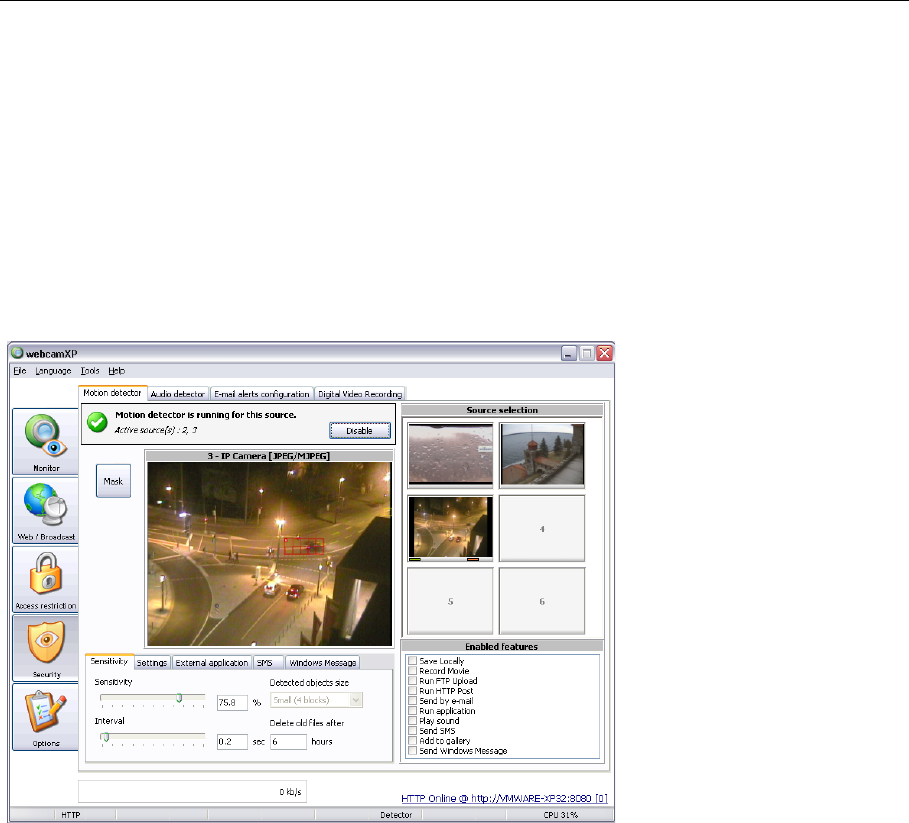webcamXP"5.5"documentation"
" @"47"@" "
6 Security
The Security section provides a list of tools allowing you to use webcamXP for camera-based security
purposes. With the Security section, you can use your cameras for motion detection, audio detection, and
reconnaissance.
The following sections describe the Security section and provide instructions on configuring and enabling
webcamXP’s security functionality:
6.1 Motion Detector
One of the most flexible functions webcamXP can provide is motion detection. Cameras can be set up to
provide users with email alerts, text message alerts, or on-desktop Windows alerts when motion is detected.
To configure motion detection, select the Motion Detector tab in the Security section of webcamXP. The
following window will appear:
Before you activation motion detection, you have the option to specify a series of configuration options. The
configuration options may or may not be dependent upon enabling specific features. For more information on
enabling features, please see the section titled Enabling Features.
The following subsections describe the process of specifying motion detector options and enabling motion
detection:
6.1.1 Sensitivity
If sensitivity of your cameras is set improperly, the camera will react incorrectly to stimuli. If sensitivity is too
high, cameras connected to webcamXP will watch for motion too minutely and webcamXP will send alerts at
insignificant occurrences within the camera views.
Sensitivity is specified by specifying values for the fields in the Sensitivity tab, located at the bottom of the
Motion detector window.
To specify sensitivities, first select a camera (or cameras) from the Source Selection box.
Slide the Sensitivity indicator bar to adjust basic sensitivity. A corresponding percentage value will be placed
in the textbox to the right of the Sensitivity indicator bar. The higher the percentage, the more sensitive the
selected camera(s) will be, and the less violent a movement will be required to initiate an alert.