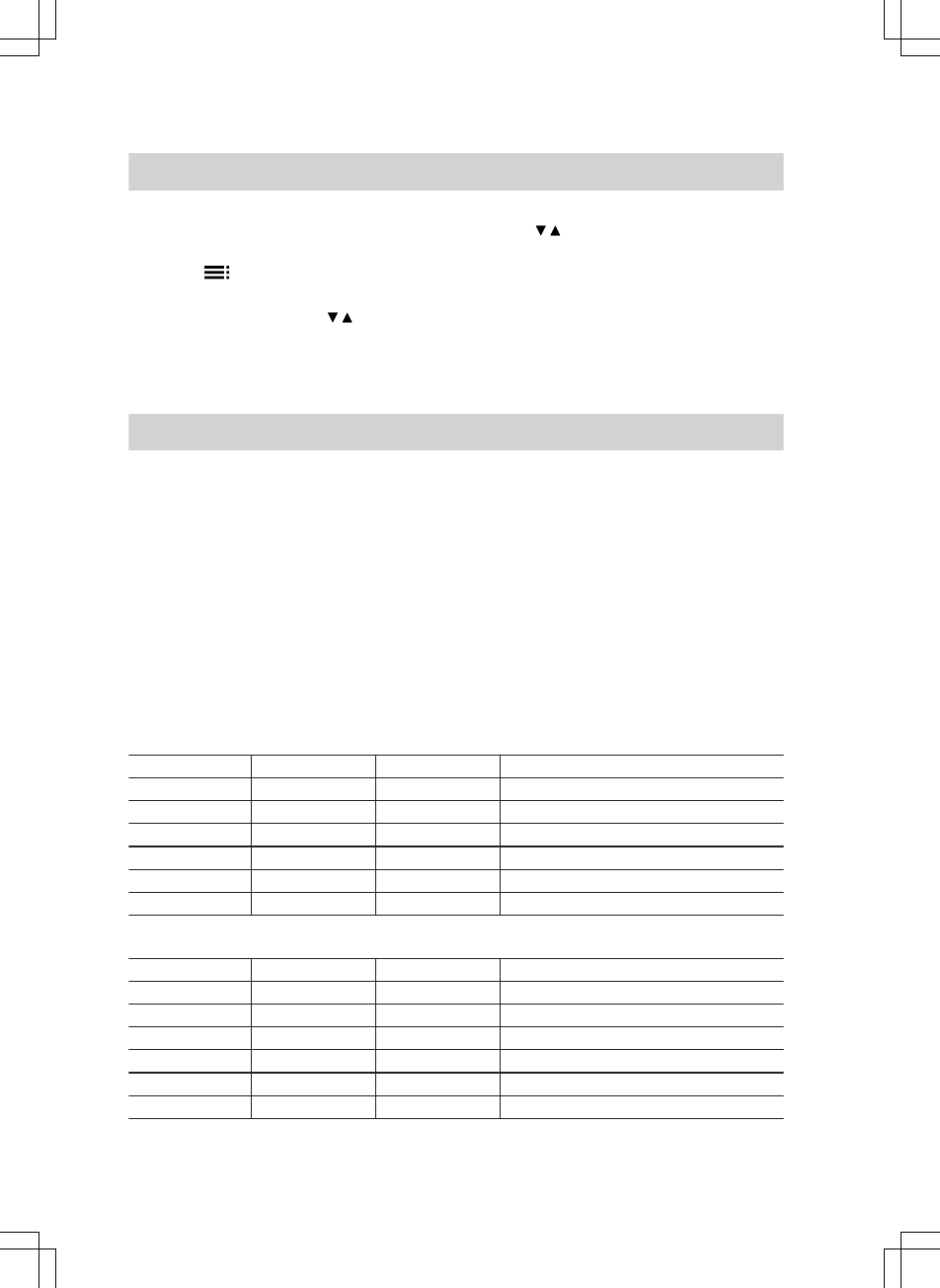18
1. Open the flap.
2. Press twice.
3. Select "Manual" with / .
4. Confirm with OK.
5. With / , select "ON" or "OFF" for
"DHW".
6. Confirm with OK.
Selecting the time program
You can choose between three preset
time programs. They are saved in the
programs" Prog 1" to "Prog 3" (see
page 10).
In the time programs, there is a change-
over between operating modes "Ena-
ble" and "Block".
Note
You can change the time programs in
accordance with your individual require-
ments (see page 20).
Preset time programs
Time program 1 – Prog 1
Monday to Friday
Time phase Start End Operating mode
1 05:30 08:00 Enable
2 08:00 12:00 Enable
3 12:00 14:00 Enable
4 14:00 18:00 Enable
5 18:00 22:00 Enable
6 22:00 05:30 Block
Saturday and Sunday
Time phase Start End Operating mode
1 06:30 08:00 Enable
2 08:00 12:00 Enable
3 12:00 14:00 Enable
4 14:00 16:00 Enable
5 16:00 23:00 Enable
6 23:00 06:30 Block
DHW heating
Starting and stopping DHW heating
5592 620 GB