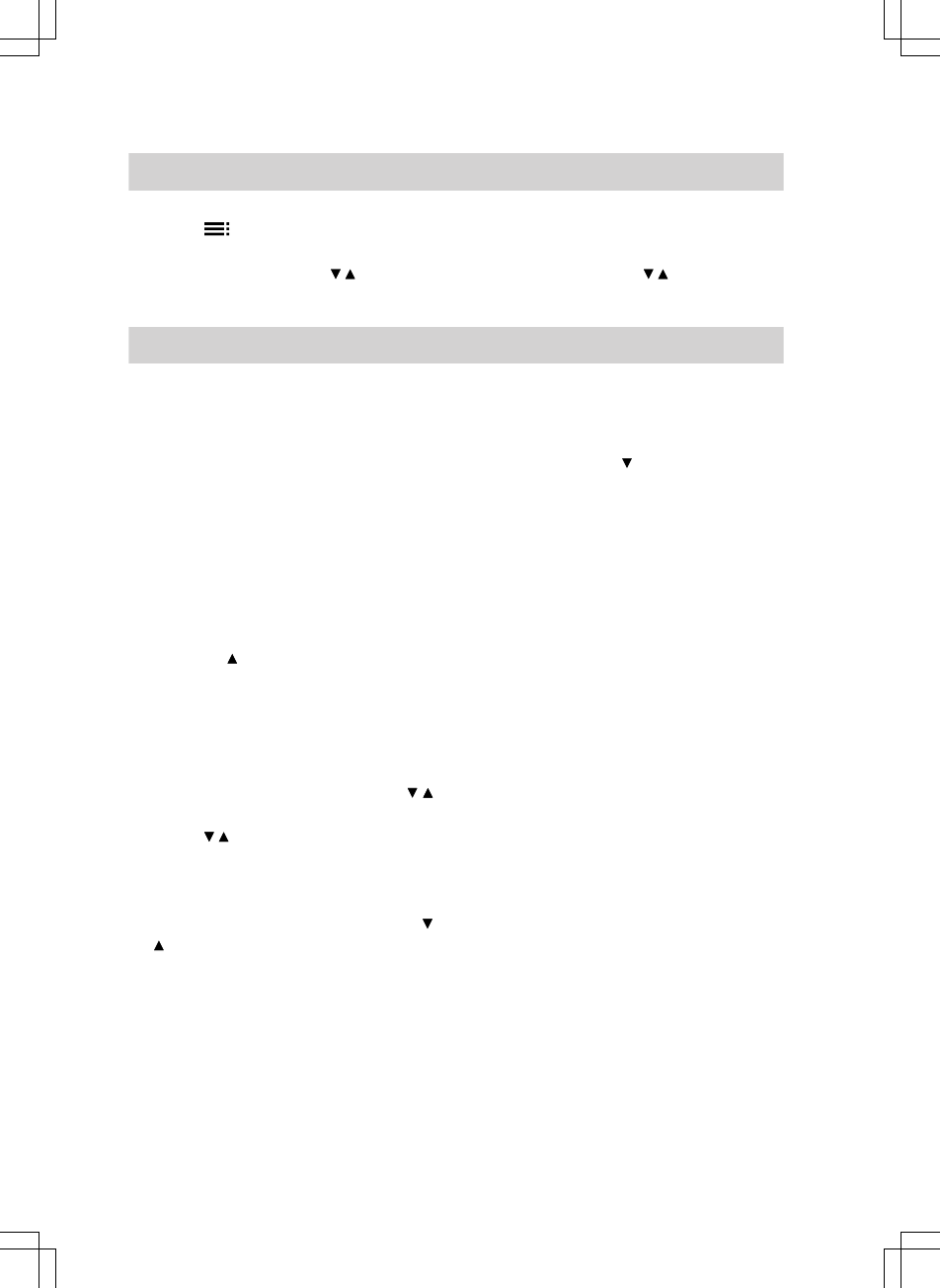16
2. Press twice.
3. Select "Holiday" with / .
4. Confirm with OK.
5. Select "OFF" with / .
Changing the room temperature for a few hours only
You can change the room temperature
for a few hours without permanently
altering the settings.
The modified temperature remains ena-
bled until the next changeover within a
program or until the next program
change.
If you want to raise the room tempera-
ture unexpectedly:
■ In programs "Prog 1" to "Prog 3" and
"Manual", increase the room temper-
ature with (see next chapter).
or
■ Press g to select party mode (only in
programs "Prog 1" to "Prog 3"; see
page 16).
If you want to lower the room tempera-
ture unexpectedly:
■ In programs "Prog 1" to "Prog 3" and
"Manual", press to reduce the room
temperature (see next chapter)
or
■ Press û to select economy mode
(only in programs "Prog 1" to
"Prog 3"); see page 17).
Making changes with keys /
1. Press / .
The current set temperature will be
displayed.
2. Set the required temperature with /
.
3. The value is accepted automatically
after approx. 5 s.
Setting party mode
In party mode, the room temperature is
increased automatically to 21 °C.
During party mode, you can change the
room temperature to suit your require-
ments.
Note
DHW heating is ON.
1. Press g for approx. 5 s.
The display shows
Þ
.
Central heating
Changing the room temperature for a few days…
(cont.)
5592 620 GB