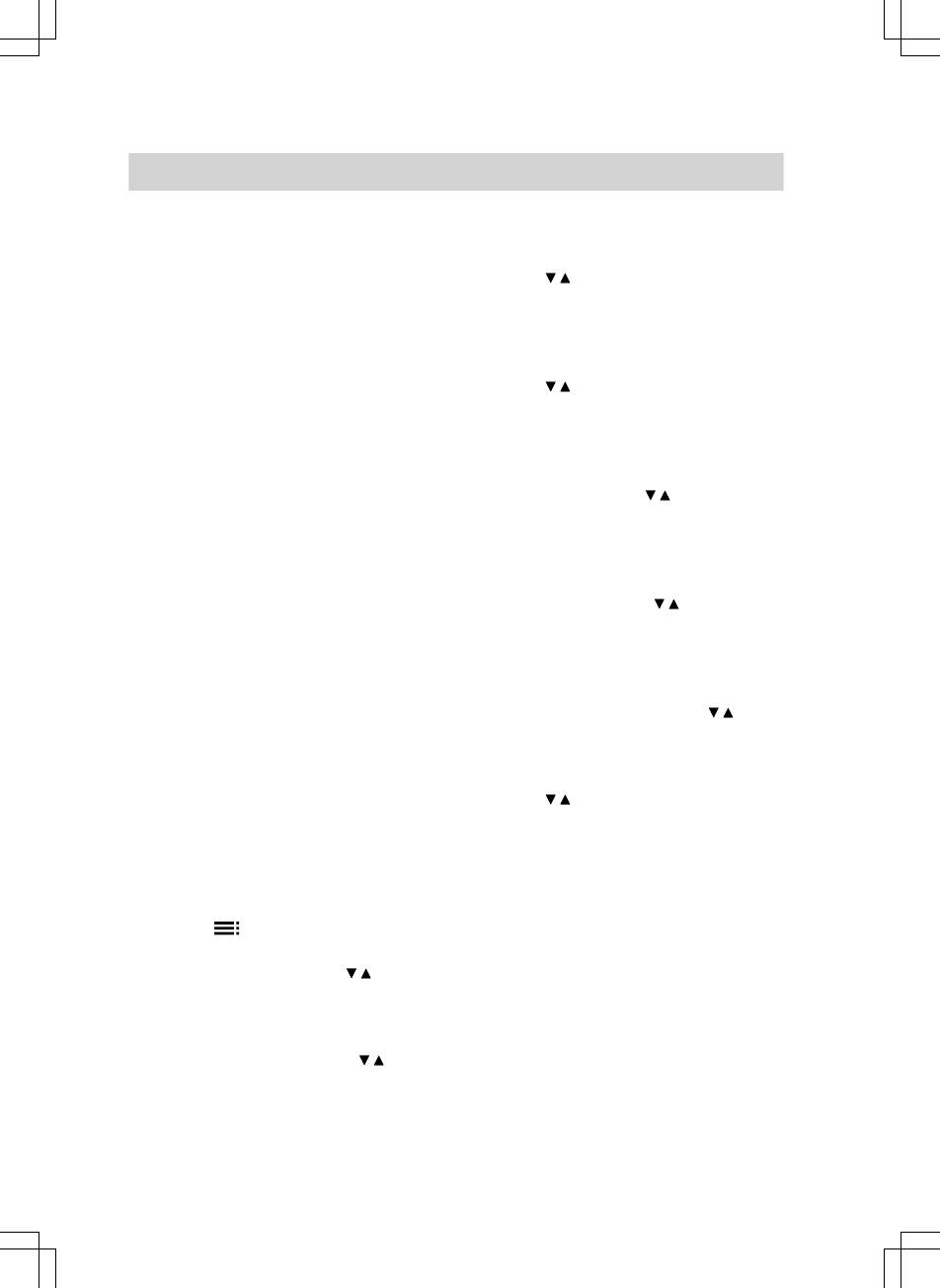20
Setting an individual time program
Setting time phases
In the preset time programs "Prog 1" to
"Prog 3", the day is split into 6 time pha-
ses.
For every enabled time phase, the fol-
lowing must be entered:
■ Start time
■ Stop time
■ Operating modes "Enable", "Block"
You can select time phases for several
days (day groups) or for individual days:
■ "MO–SU" for the same time phases
every day of the week
■ "MO–FR" for the same time phases
Monday to Friday
■ "SA–SU" for the same time phases on
Saturday and Sunday
■ "SINGLE DAY" different time phases
for single days
Note
Settings for individual days take prior-
ity over settings for several days.
01. Open the flap.
02. Press twice.
03. Select "Settings" with / .
04. Confirm with OK.
05. Select "Programs" with / .
06. Confirm with OK.
07. With / select the program you
want to change (e.g. "Prog 1").
08. Confirm with OK.
09. With / select "Domestic hot
water".
10. Confirm with OK.
11. Select "Set" with / .
12. Confirm with OK.
13. Select the required group of days/
individual day with / .
14. Confirm with OK.
15. Select the required time phase or
first the required day with / .
16. Confirm with OK.
17. With / set the required start time,
stop time and the operating mode,
one after the other (e.g. "Block").
18. Confirm respectively with OK.
19. Proceed as described in points 15 to
18 to set further time phases.
Note
Should gaps be created between
the time phases, these are closed
automatically by an extension to the
previous time phase.
DHW heating
Selecting the time program
(cont.)
5592 620 GB