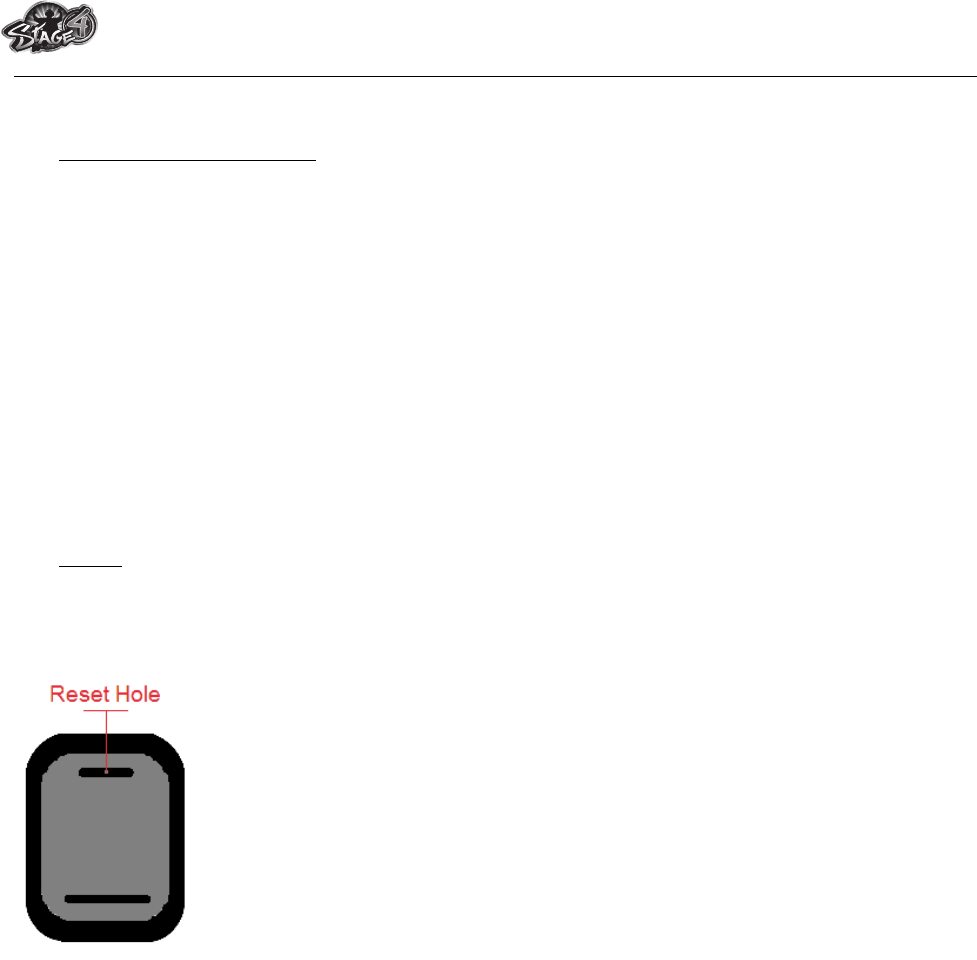MPB5712 Stix
14. Use Memory Card Slot
This player allows you to play those support media files from your Micro SD memory card
(T-Flash). Also it will increase the mobile hard disk memory capacity of the player if you use this
option.
a. Play From Memory Card:
! Turn Off the player. Now insert your Micro SD memory card into the memory card slot on
side of player.
! Turn On the player and now the Micro SD memory card, T-Flash, is ready to use.
! The “Card folder” item will be existed to use when you enter into the music mode.
! Go into the card folder and choose you desired folder(s) and file(s) to play.
! Before to take out the Micro SD memory card from card slot, please turn Off the player.
15. Reset
If the player encounters dead halt during use, press the built-in “RESET” switch through the
reset hole, at the back cabinet as show below picture, by using the suitable object / tool, such
as wooden tooth pick or plastic screw driver, to restart the player.
Back View