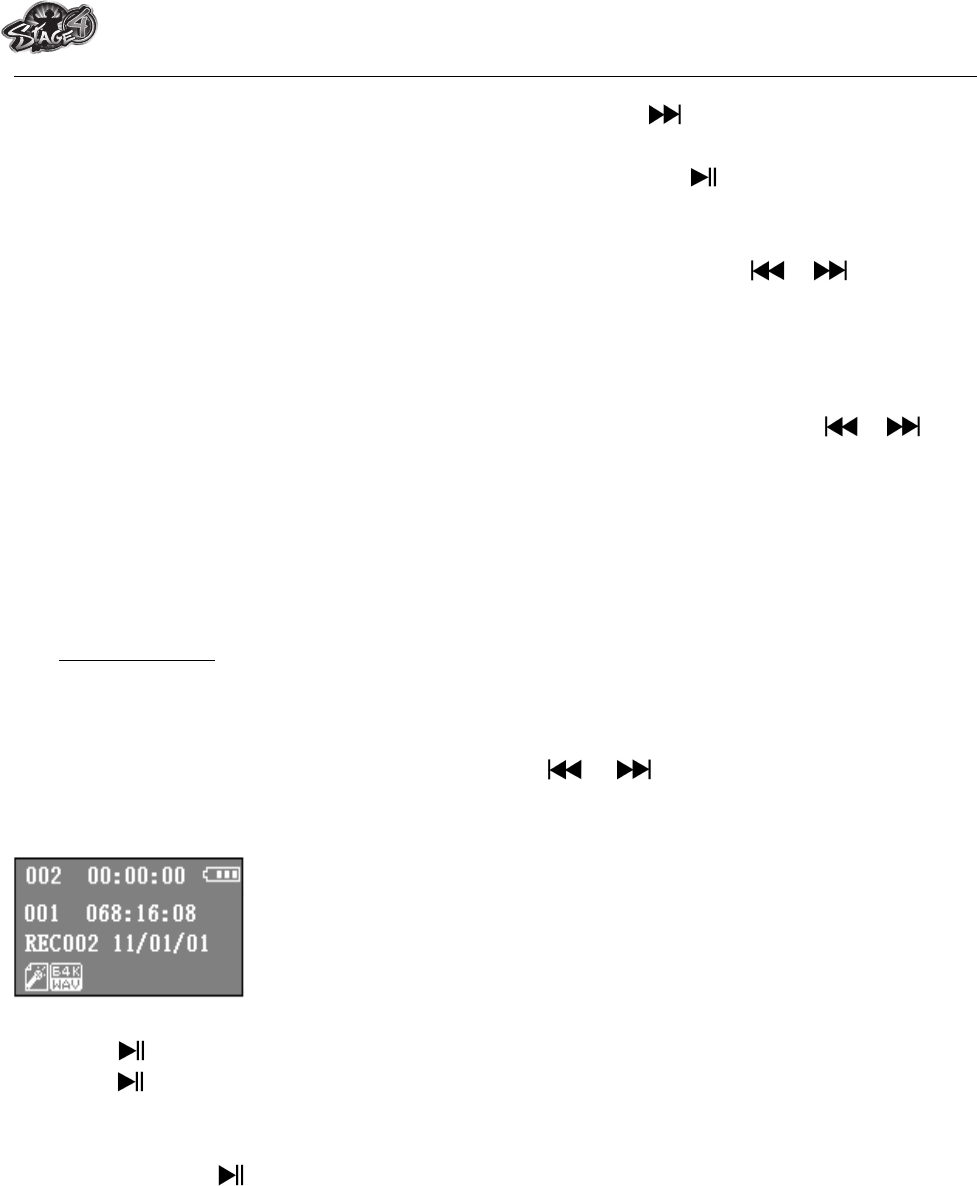MPB5712 Stix
! To create another A – B distance of track to repeat, press button again and then
again. a new created A – B distance of track is repeating.
! To cancel the repeat A – B function, press the M button. Or press button to pause.
d. Replay Times:
! In music playing mode, press M button, a play menu appear, the choose “Replay times”,
then choose “1 / 2 / 3 / 4 / 5 / 6 / 7 / 8 / 9 / 10” as you desired by using / and M
buttons. The Player will replay those music file as your selected number of times
accordingly.
e. Replay Gap:
! In music playing mode, press M button, a play menu appear, the choose “Replay Gap”,
then choose “1 / 2 / 3 / 4 / 5 / 6 / 7/ 8 /9 / 10 second(s)” as you desired by using /
and M buttons. The replay gap time in between music to music or in repeat A- B will
replay and stop according the selected number of time.
f. Exit:
! Select Exit to back to music now playing screen.
9. Record Menu
You can use the player as a Voice Recorder and recording voice memos using the built-in
microphone.
a. To Start Recording Voice Memo
! From main menu, choose “Record” by using / and M buttons, a “Now
Recording” screen appear to use.
“Now Recording” Screen
b. To Start / Pause Recording
! Press button to start the recording and the recording time is running.
! Press button to pause the recording and recording time will stop and flashing. Press
it again the recording and time will run continue.
c. To Save and Stop Recording File
! Press and hold button, the recorded file will save into memory and ready for next
recording. Or,
! Press and hold M button to exit from Now Recording. The recorded file will also save into
memory.