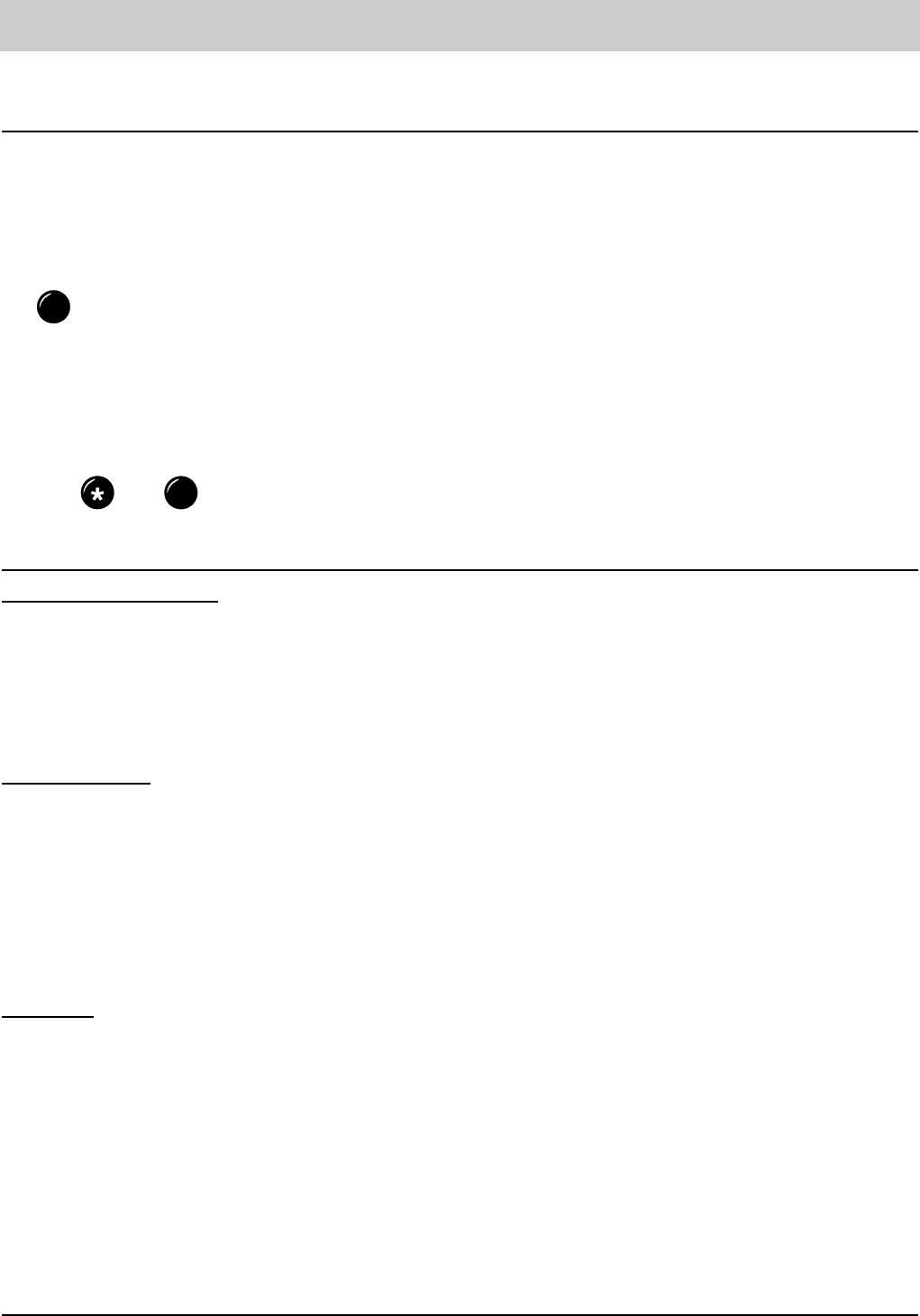78
Remote control
Performing a remote interrogation
1. Call your answering machine and wait until the announcement starts.
2. Switch your telephone to the tone dialling mode or use a regular remote beeper and hold the
acoustic aperture against the mouthpiece of the telephone handset.
3. Dial the remote control code that you set earlier (1 – 4 numeric digits). Each of the entered
code numbers are acknowledged separately. After having entered the code number press
.
4. If the remote control code is correct, you will hear the voice message "remote interrogation".
Perform the desired remote interrogation function. Each of your entries will be confirmed by
a synthesised voice message.
5. If the remote control code is incorrect, the device will switch off (this avoids misuse).
6. Terminate the remote interrogation function by replacing the handset or by pressing the but-
tons and .
Feature functions
Remote control code
This is the code used for identification as soon as the device starts the announcement during the
remote interrogation function. Your remote control code can be any number between 1 and 9999.
You have to dial these numbers as soon as the answering machine starts the announcement.
The personal remote control code can be set under the menu "remote control" and the corre-
sponding sub-menu "RC code". If you do not wish to assign a remote code, please enter *.
Message code
Using the message code allows you to leave a message even if the device is in the mode "out-
going message without incoming recording". Your message code may by any number between
0 and 9999. The code has to be entered as soon as the answering machine plays back the out-
going message (without incoming recording). If your message code was identified, you can start
to speak your message. The personal message code can be set under the menu "remote con-
trol" and the corresponding sub-menu "message code". If you do not wish to assign a message
code, please enter *.
VIP
code
By the VIPcode you are informed that a privileged caller wants to speak to you personally. Let
the corresponding persons have your VIP code which can be any number between 1 and 9999.
This number is then dialled by privileged callers when they call you and hear the outgoing mes-
sage. If the entered VIP code is correct your answering machine informs this by a beep which is
heard for about 1 minute. During this time you can answer the call personally. The personal VIP
code can be set under the menu "remote control" and the corresponding sub-menu "VIPcode".
If you do not wish to assign a VIPcode, please enter *.