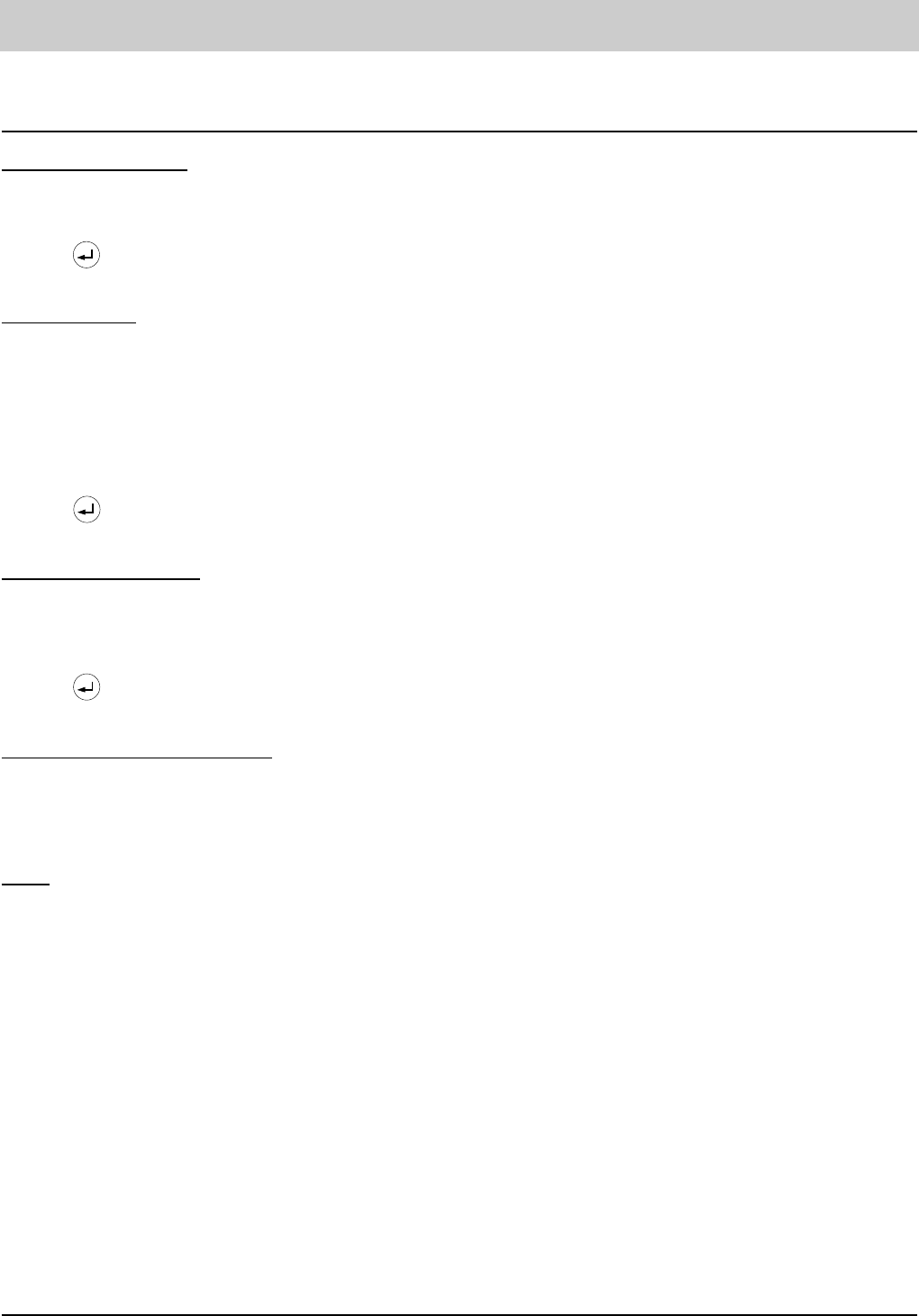77
Answering machine
Message transfer settings (continued)
Pager information
Press the speed dialling station next to
"pagerinfo".
Press .
Identification
Press the speed dialling station next to
"identification".
Press .
Message collection
Press the speed dialling station next to
"msg. collection".
Press .
Activate message transfer
Press the speed dialling station next to
"msg. transfer".
MSN
Press the speed dialling station next to
"MSN".
Here you can enter the message if the target
telephone number is a pager number.
The pager information is stored. The entry is
not mandatory.
Please enter your own telephone number.
During the message transfer procedure, the
answering machine will announce this tele-
phone number by synthesised voice. Hereby,
the calling party may identify you. The entry is
not mandatory.
The identification number is stored.
You can determine the number of messages
that will be collected before triggering a mes-
sage transfer.
The number of messages to be collected is
stored.
The display switches between "on" and "off".
On = The message transfer is activated.
Off = The message transfer is switched off.