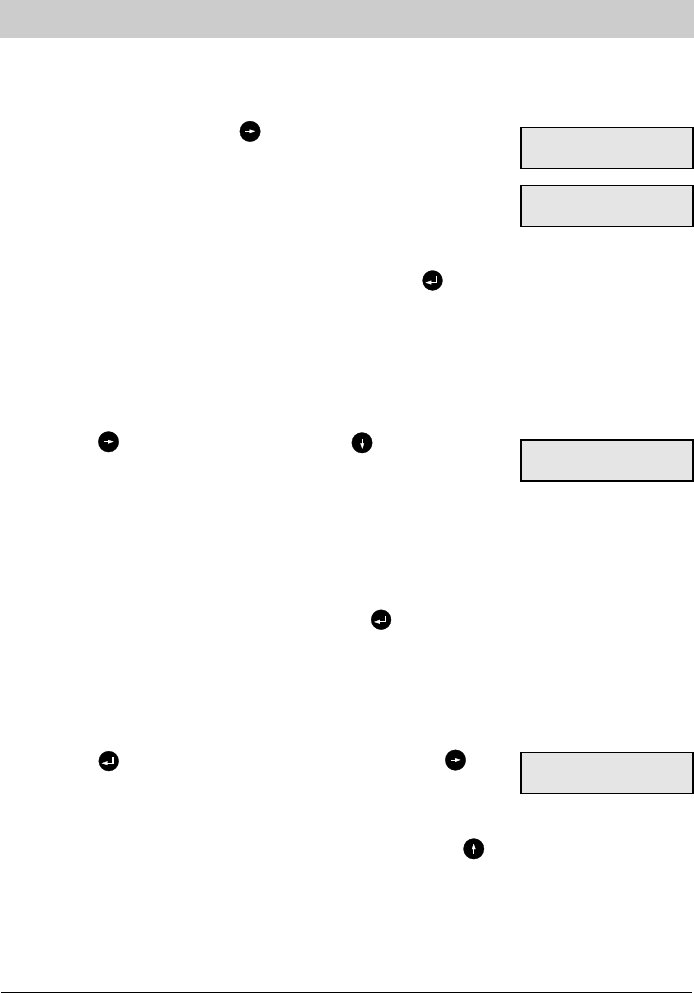33
Settings
Melody
1. Select "ringer melody" by the button.
2. The currently set ringer melody is displayed together with its num-
ber and the melody is played back. By entering a two-digit number
combination (00 ... 99), you can select another melody which is
then played back.
3. The new ringer melody can be stored by pressing the button.
As of now, your telephone will ring with the selected melody.
Volume
1. Press the button. Select "volume" by the button.
2. The currently set volume is played back.
3. Now, you can adjust the desired volume by entering a number
(level 1 ... 7) and you will hear the ringing tone at the correspon-
ding volume level.
4. Save the selected volume level by pressing the button.
Incremental volume (automatic ringer control)
1. Press the button. Select "auto. ringer control" via the but-
ton.
2. Now, you can switch between "auto. ringer control off" and "auto.
ringer control on". Select the desired status by pressing the
button.
ringer melody
level 30
volume
level 5
ringer melody
auto. ringer control
auto. ringer control on