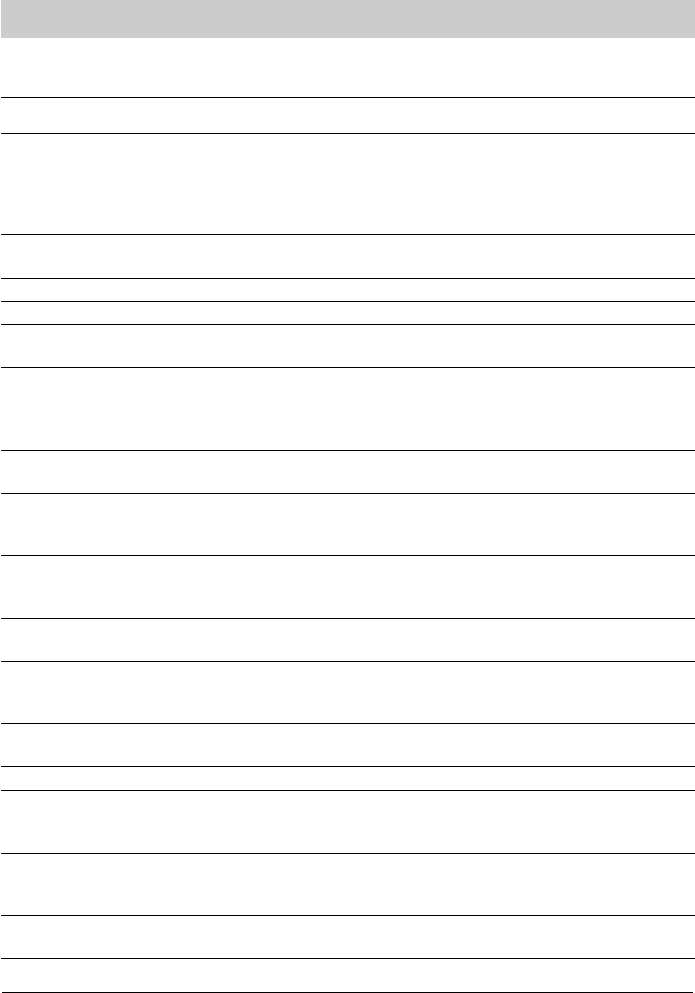35
Miscellaneous
Troubleshooting
Problem Possible cause Solution
You do not hear a dialling Telephone connecting cable, Check all cables, check the
tone after having picked up handset cable, telephone telephone wall socket by using
the handset. wall socket another telephone and contact
your local network provider if
necessary
Charges are not displayed No charge pulse Ask for a charge pulse at your
local network provider
Dialling is not possible Wrong dialling method Set the correct dialling method
PIN code forgotten Contact our hotline
Battery symbol blinks Battery discharged or not Check the batteries and
inserted correctly replace if necessary
Special features do not Special features are not Get in contact with your local
work released network operator
Check the signal key (R)
Check the control codes
Signal key without function The signal key does not Correct the function of the signal
work as hook-flash key (earth/flash)
Redialling does not work Wrong control codes Check the CO line access code
correctly within PABX
operation
Calling line identification The selected function is not
presentation does not supported by the PABX
work.
VIP list without function. CO line access code not
entered
Blocking list without The feature "CLIP" is not
function. supported or not released
No call list available. by your network operator
Your telephone partner Mute function active Press the mute button again
cannot hear you. (LED blinks)
No ringing tone Ringing tone volume is set to 0 Change the setting
The telephone only shows The charge rate is not set Enter the current charge rate
charge units but no
amounts.
The telephone always Direct dialling is active Deactivate the direct dialling
dials the same tele-
phone number
The dialling procedure is One of the call blockings Deactivate call blockings
interrupted. is active